- Company Name:Bing Ads
(View Trends)
-
Headquarters: (View Map)Redmond, WA, United States
-
-
> 10,000 employees
-
Desktop Display, Native
-
Ad Network, Demand Side Platform, Ad Exchange, SSP & Mediation
- Headline:Search Engine Marketing (SEM)
- Key DifferentiatorBing Ads is a pay-per-click (PPC) advertising system. You bid based on how much you are willing to pay per each click on your ad. Because webpages have a limited number of places to show ads, we auction those spaces. You are bidding against other advertisers to get your ads into the space you want. So if you bid on the keyword "shoe", you will have to beat the bids of the other advertisers who are also bidding on "shoe." You determine how much you are willing to bid. Your ad position is based on several things, including: 1. How closely your ad and website fit with the terms that are searched (relevance). 2. How your bid compares to other bids in the Bing Ads auction. 3. How strongly your ad has performed in the past and how often it has been clicked (click-through rate). The stronger you are in these areas, the better your chances of winning the top ad position.
- 32 Global Rank
- 54 United States
- 1.02 B Estimated Visits
-
Direct51.15%
-
Search35.92%
-
Referrals8.63%
-
Mail1.87%
-
Social1.65%
-
Display0.77%
-
17.85%
-
5.52%
-
4.59%
-
4.35%

- China 23.4%
- United States 13.0%
- India 11.6%
- Brazil 2.8%
- Japan 2.6%
- Product Support
- Consumer Software
- Microsoft Corporation
- 10 SDKs
- 4.71 Avg. Rating
- 28.1 K Total reviews

- App Url: https://itunes.apple.com/app/microsoft/id586683407
- App Support: https://office.microsoft.com/en-us/excel-help/-HA103749959.aspx
- Genre: Productivity
- Bundle ID: com.microsoft.Office.Excel
- App Size: 264 M
- Version: 2.49.1
- Release Date: March 27th, 2014
- Update Date: May 11th, 2021
Description:
Microsoft Excel, the spreadsheet app, lets you create, view, edit, and share your files quickly and easily. Manage spreadsheets, tables and workbooks attached to email messages from your phone with this powerful productivity app.
Work in data analysis, accounting, auditing, or other fields confidently with anyone, anywhere. Quickly graph the most complex formulas, charts and tables with amazing features.
Review spreadsheets and run data analysis on the go. Customize tables and spreadsheets the way you want with robust formatting tools and great features. The productivity app lets you build your spreadsheet to meet your specific needs.
Get the complete Microsoft Office experience when you sign in with your Microsoft 365 subscription. Create templates, edit spreadsheets, organize charts and share with ease when you download Microsoft Excel.
Tables & Spreadsheets: Create, Calculate and Analyze
• Jump-start your budget, task list, accounting, or financial analysis with Excel’s modern templates.
• Quickly graph with familiar formulas to run calculations and analyze your data.
• Rich productivity features and formatting options make your workbook easier to read and use.
• Use Cards View to easily see and manage spreadsheets.
Productivity App: Review, Edit, and Work Anywhere
• Review your Excel files from any device.
• Edit sheets and data or update your task list from anywhere.
• Spreadsheet features like sort and filter columns help focus your reviews.
• Create, duplicate, hide, and unhide sheets easily.
Data Analysis
• Analyze data using common charts and graphs.
• Use spreadsheet features like add and edit chart labels to highlight key insights in your data.
• Pie chart maker: create charts and graphs from your data.
Finance: Budgeting & Accounting
• Use agile spreadsheets and charts to help manage budgets.
• Familiar tools to help you drill down to your exact finance needs.
• Calculate tax estimates, personal finances and more.
Draw and Annotate with Ink
• Make notes, highlight your worksheet, create shapes, or write equations using the draw tab feature in Excel on devices with touch capabilities.
Sharing made easy
• Share your files with a few taps to quickly invite others to edit, view, or leave comments directly in your workbooks.
• Copy the content of your worksheet in the body of an email message with its format intact or attach or copy a link to your workbook for other sharing options.
Download Microsoft Excel and get the best way to create, organize and manage data and spreadsheets from your iPhone or iPad.
To create or edit documents, sign in with a free Microsoft account on devices with a screen size smaller than 10.1 inches.
Unlock the full Microsoft Office experience with a qualifying Microsoft 365 subscription for your phone, tablet, PC, and Mac.
Monthly Microsoft 365 subscriptions purchased from the app will be charged to your App Store account and will automatically renew within 24 hours prior to the end of the current subscription period unless auto-renewal is disabled beforehand. You can manage your subscriptions in your App Store account settings.
This app is provided by either Microsoft or a third-party app publisher and is subject to a separate privacy statement and terms and conditions. Data provided through the use of this store and this app may be accessible to Microsoft or the third-party app publisher, as applicable, and transferred to, stored, and processed in the United States or any other country where Microsoft or the app publisher and their affiliates or service providers maintain facilities.
Please refer to the Microsoft Software License Terms for Microsoft 365. See “License Agreement” link under Information. By installing the app, you agree to these terms and conditions.
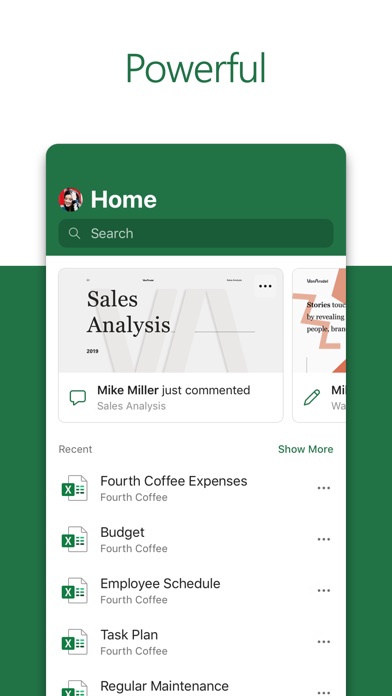
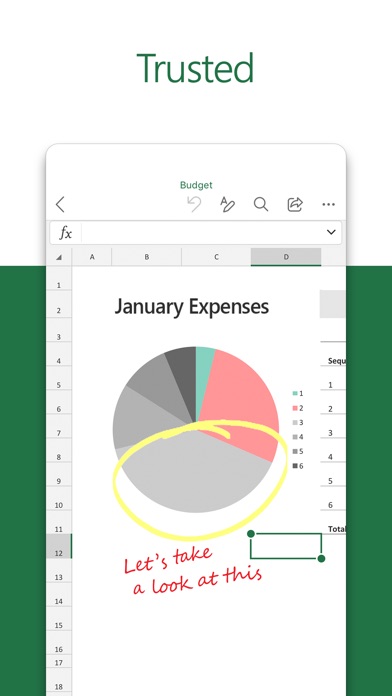
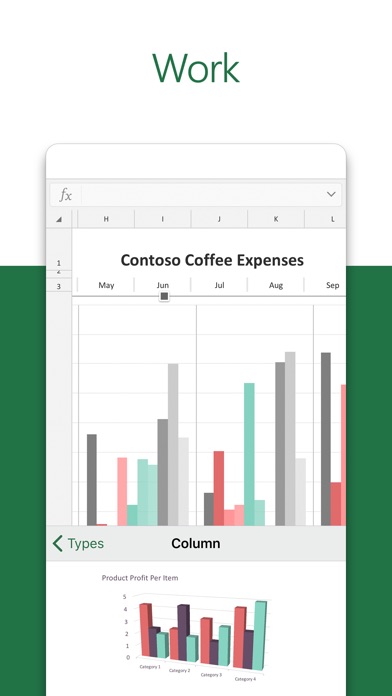
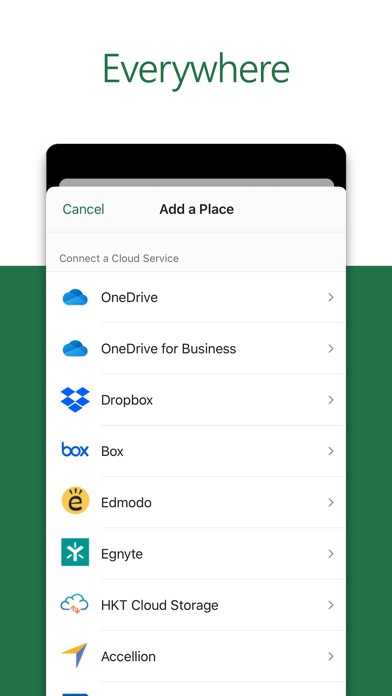
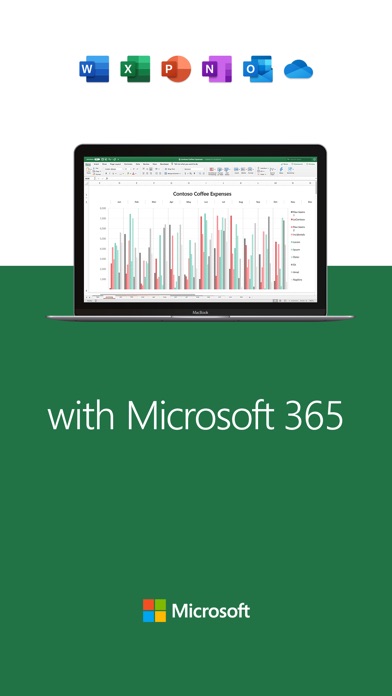
Sort by
Steven Zyler
Yohanes86
Omg schlechter geht es nicht!
Luigi Casaburi
Eccellente, se si dovesse mantenere un solo programma, l’unico che terrei sarebbe Excell.
olbego98
Non mi apre più alcuni file
Plz read me!
제발 개선좀 부탁드립니다.
Envy2044
Keep crashing
They are headquartered at Redmond, WA, United States, and have advertising & marketing contacts listed on Kochava.






⭐️⭐️⭐️⭐️⭐️