Adobe is the global leader in digital media and digital marketing solutions. Our creative, marketing and document solutions empower everyone Ð from emerging artists to global brands Ð to bring digital creations to life and deliver immersive, compelling experiences to the right person at the right moment for the best results. In short, Adobe is everywhere, and weÕre changing the world through digital experiences.
- Company Name:Adobe Systems Incorporated
(View Trends)
-
Headquarters: (View Map)San Jose, CA, United States
-
Computer Software
-
> 10,000 employees
- 121 Global Rank
- 110 United States
- 265 M Estimated Visits
-
Direct55.34%
-
Search32.52%
-
Referrals7.03%
-
Display2.49%
-
Social1.44%
-
Mail1.18%
-
25.95%
-
4.73%
-
4.27%
-
4.08%

- United States 35.2%
- India 12.7%
- Japan 10.3%
- South Korea 4.6%
- Canada 2.8%
- Operating Systems
- Mac OS
- 10 SDKs
- 4.19 Avg. Rating
- 4.67 K Total reviews
- App Url: https://itunes.apple.com/app/adobe/id1457771281
- App Support: https://helpx.adobe.com/support/photoshop.html
- Genre: Photo & Video
- Bundle ID: com.adobe.photoshop.ios
- App Size: 295 M
- Version: 2.4
- Release Date: November 7th, 2019
- Update Date: April 19th, 2021
Description:
Ready to use Photoshop on the iPad? If you have a qualifying membership, just log in with your Adobe ID. If you don’t, try it with a 30-day free trial. Photoshop on the iPad opens the same files as Photoshop on your desktop (macOS or Windows) using cloud technology, so you can stay in sync across all your devices.
Use Photoshop with Adobe Fresco
Take your artwork to the next level using Photoshop together with Adobe Fresco, our newest drawing and painting app with vector, raster, and live brushes. It’s included with a Photoshop or Creative Cloud All Apps membership at no additional cost. Your Photoshop and Fresco documents automatically sync and save to the cloud.
TOP FEATURES
Photoshop on the iPad delivers core tools designed for Apple Pencil and touch. Get inspired and learn tips and tricks in our new inspiration gallery. Share and showcase your projects with the creative community using livestreaming. We’re releasing new product features every month, so check out the “What’s new” page in the app to see what’s coming next, suggest features, and help us build the Photoshop experience you want.
Retouching and compositing:
Enhance images and adjust color tones with Curves. Remove unwanted elements with the spot healing and Clone Stamp tools. Bring in your photos from Lightroom, edit them with the power of Photoshop, and send them back to your Lightroom catalog. Use the Object Selection and Select Subject tools to make fast and precise selections when you’re combining images and fine-tune them with the Refine Edge Brush.
Touch and Apple Pencil controls:
Swipe, pinch, tap, scribble, slide — you’ll feel closer to your work than ever before and with Apple Pencil, you have ultimate precision.
Familiar tools:
Work with your layer stack and toolbar tools just like on your desktop. With context-aware UI, only the core tools and panes are displayed, so you can focus on your canvas, not the clutter.
Full PSDs:
Create on your iPad with the Photoshop features you know and love, from retouching and compositing to spot healing and blend modes. Layers? They’re all here. Resolution? No difference. Your PSDs are exactly the same, whether you’re working on a desktop, laptop, or iPad.
Anywhere access:
It’s simple to keep your PSDs in sync across devices. Your documents are automatically saved to the cloud as you work and available on any device running Photoshop
Compatibility:
Supported by any device with iPadOS 13.1 and above.
You must be 13 or older and agree to Adobe’s terms and privacy policy:
http://www.adobe.com/go/terms_linkfree
http://www.adobe.com/go/privacy_policy_linkfree
Do Not Sell My Info: https://www.adobe.com/privacy/ca-rights-linkfree.html
Use of Adobe mobile apps and online services requires registration for an Adobe ID for any level of Creative Cloud membership, which may not be available in all countries or languages and may be subject to change or discontinuation without notice. Adobe online services require an internet connection.
Sort by
醍醐月
KaitE91
Missing features
THE Ivan F
Apple Pencil Lag
Red20990
Device syncing not working
Leif M. Wright
Missing all the functionality
Hulothulot
Not good enough for pro use.
-
Native12.98%
-
Standard83.59%
-
Direct3.43%


























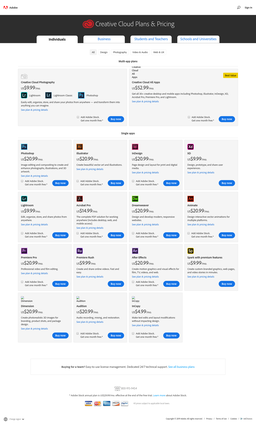
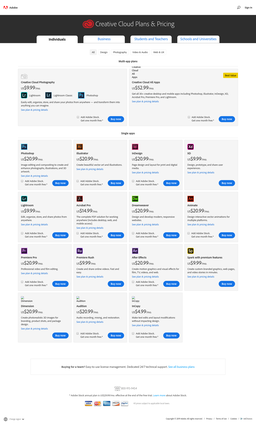


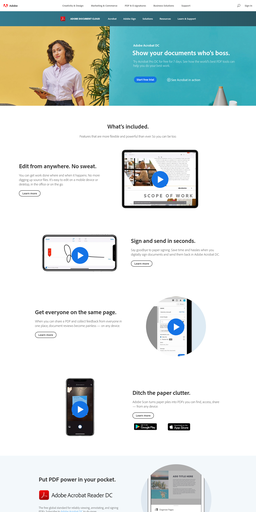
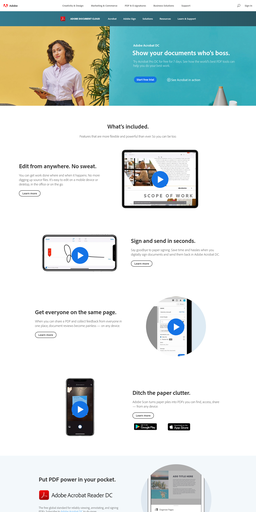
They are headquartered at San Jose, CA, United States, and have advertising & marketing contacts listed on Kochava.






理解するには、少し時間をください