Bank of New Zealand was founded in 1861 and has been an integral part of New Zealand life ever since. Today the bank employs over 5,000 people in New Zealand; works with Personal, Business, Agri and Private Wealth clients; and has 180 retail stores and Partners'_ Centres across NZ.
- Company Name:Bnz
(View Trends)
-
Headquarters: (View Map)Auckland, New Zealand
-
Banking
- 17538 Global Rank
- 61 New Zealand
- 2.53 M Estimated Visits
-
Direct66.47%
-
Search20.64%
-
Referrals8.42%
-
Mail3.17%
-
Social0.96%
-
Display0.33%
-
95.89%
-
0.64%
-
0.40%

- New Zealand 70.6%
- India 0.5%
- Teachers Help
- Test Authoring
- 10 SDKs
- 3.74 Avg. Rating
- 125 Total reviews
- App Url: https://itunes.apple.com/app/bnz/id443045792
- App Support: http://www.bnz.co.nz/mobile
- Genre: Finance
- Bundle ID: nz.co.bnz.MobileBanking
- App Size: 43.2 M
- Version: 13.16.0
- Release Date: June 30th, 2011
- Update Date: June 9th, 2021
Description:
Manage your money on the go with BNZ Mobile.
Check your account balances, transfer money, top up your prepay mobile, and more – all on the go.
KNOW YOUR MONEY
• View account balances and transaction history
• Set goals and follow your progress
• View your accounts in list or icon view
• Personalise your accounts with images
• Set up Instant Balances to view account balances without logging in (activate Mobile Netguard)
MANAGE YOUR MONEY
• Transfer money between your accounts
• Pay your bills, credit card, or IRD
• Make one-off payments
• Open and close accounts instantly with YouMoney
• Link accounts to your Eftpos or credit card
• Add/edit payees and view payment history
• Set up, edit and delete automatic payments
EXTRA SERVICES
• Link your Trade Me account and pay for items
• Top up Vodafone, Spark, Skinny and 2degrees prepaid mobile
• Get Apple Pay and pay with your phone
FIND & CONTACT BNZ
• Send a Secure Message
• Find the nearest BNZ stores and ATMs
• View all relevant phone numbers
• Request a callback
SEND REQUESTS
• Apply for a debit or credit card
• Apply for loans or insurances
• Join the BNZ KiwiSaver Scheme
SECURE BANKING
• Set up a personal 5-digit PIN or
• Log in with your Internet Banking password
• Mobile NetGuard embedded within this app
• Touch ID login available for iPhone and iPad
• Face ID Login available for iPhone X
Always remember to log out and always update your device to the newest version of iOS.
Never store your BNZ access number, password or NetGuard coordinates on your device in any form.
Never allow other people to access your mobile device using Touch ID or device password.
IMPORTANT INFORMATION
• Mobile data is required to access the BNZ app.
• Use of the BNZ app is subject to the Internet Banking Terms and Conditions.(https://www.bnz.co.nz/about-us/governance/terms-and-conditions/internet-banking)
• Spend tracker is available with a personal BNZ credit card or transaction account, including joint transaction accounts.
• Non-personal accounts like family trust or business accounts won’t show in the spend tracker.
GET STARTED
• A BNZ Personal Internet Banking customer?
Install this app and get going. It’s easy.
• Not a BNZ Personal Internet Banking customer?
Install this app and register for Internet Banking on bnz.co.nz/registernow, call 0800 999 269 or +64 4 494 7153 from overseas (international toll charges apply).
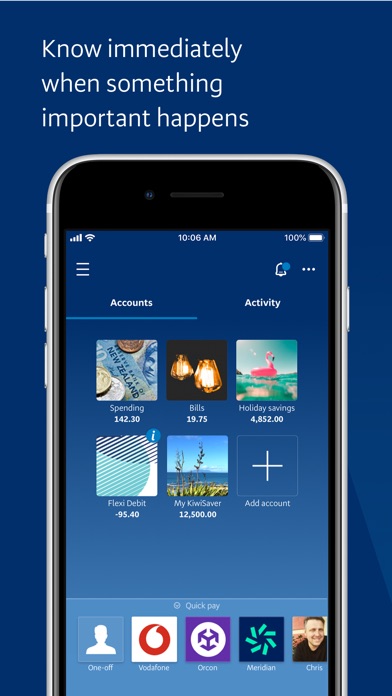
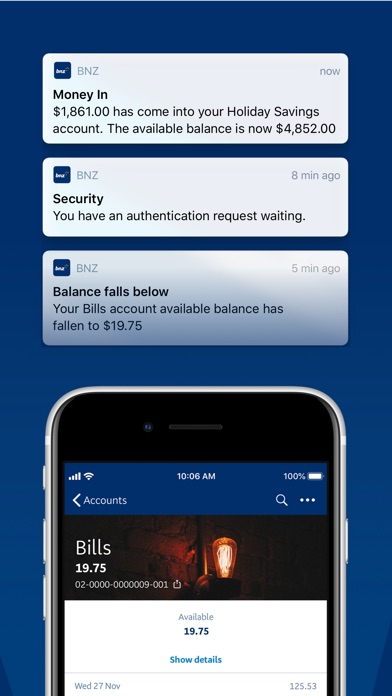

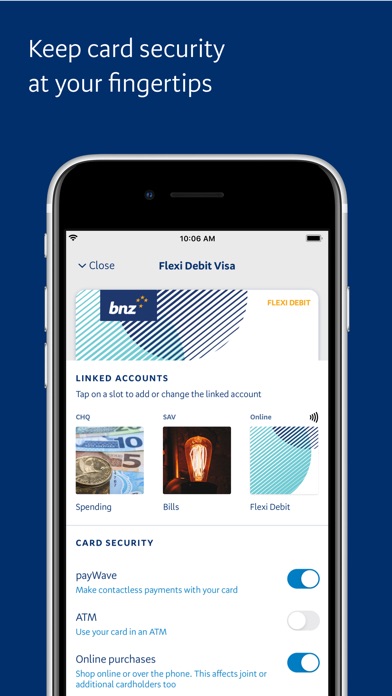
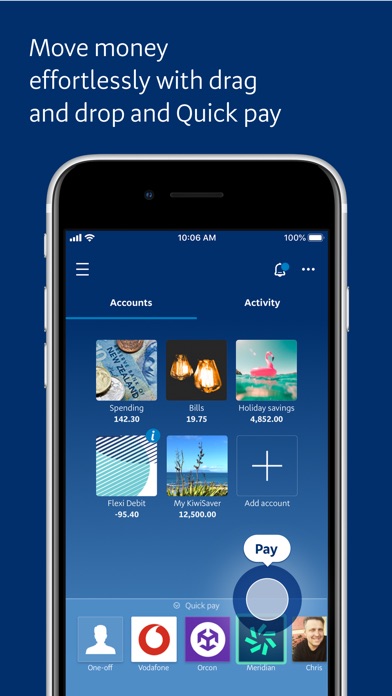
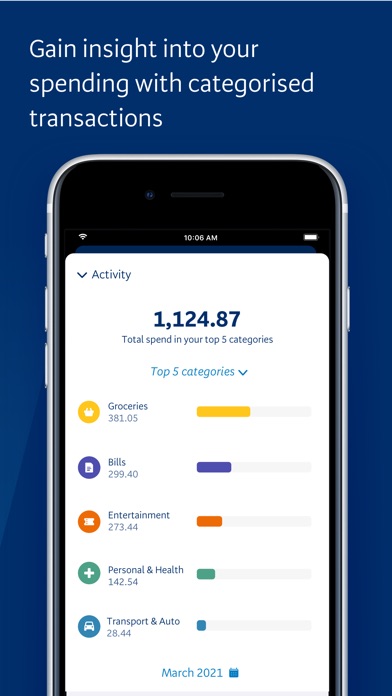
Sort by
Selina a.k.a Nina
shruG^
Useless
FtVSgM
Sub std pretty but pretty useless
bnz customer
useless
MissGeeDubb
Statements
YrREguy
Glitchy with update
-
Standard100.00%
-
Direct0.00%


They are headquartered at Auckland, New Zealand, and have 12 advertising & marketing contacts listed on Kochava. Bnz works with Advertising technology companies such as AppNexus, AppNexus Segment Pixel, DoubleClick.Net, Media Innovation Group, Yahoo Small Business, Adobe Audience Manager Sync, The Trade Desk, Rubicon Project, DemDex, BlueKai DMP, BlueKai, Index Exchange, Advertising.com, Adap.TV, Adbrain, Neustar AdAdvisor, Aggregate Knowledge, Tapad, Drawbridge, Eyeota, Google Remarketing, DoubleClick Bid Manager, Right Media, Google Floodlight Counter, Facebook Custom Audiences.






FIX PLEASE