SAP Concur takes companies of all sizes and stages beyond automation to a completely connected spend management solution encompassing travel, expense, invoice, compliance and risk. Our global expertise, industry-leading innovation and dynamic ecosystem of diverse partners and applications unlock powerful insights that help businesses reduce complexity and see spending clearly, so they can manage it proactively.
Learn more at https://www.concur.com/.
- Company Name:Concur An Sap Company
(View Trends)
-
Headquarters: (View Map)Bellevue, WA
- 71184 Global Rank
- 19736 United States
- 699 K Estimated Visits
-
Direct55.99%
-
Search28.49%
-
Referrals11.80%
-
Mail2.34%
-
Display0.72%
-
Social0.66%
-
77.24%
-
5.56%
-
1.95%
-
1.88%
-
1.27%

- United States 80.6%
- Poland 4.0%
- India 2.1%
- Australia 1.6%
- Business-to-Business
- Buy-Side
- 80 SDKs
- 4.06 Avg. Rating
- 335 Total reviews

- App Url: https://itunes.apple.com/app/concur/id681323605
- App Support: https://help.expenseit.com/home
- Genre: Business
- Bundle ID: com.concur.concurExpenseIt
- App Size: 32.4 M
- Version: 1.16.1
- Release Date: August 6th, 2013
- Update Date: June 27th, 2018
Description:
ExpenseIt® Pro from Concur® turns receipts into expenses, automagically, and sends them directly into Concur Expense. It makes submitting receipts and creating expense reports quicker and easier by doing a lot of the work for you.
Tired of receipts piling up? Get expense reports started sooner, so you can get reimbursed faster. Here’s how it works:
1. SUBMIT RECEIPTS ANYTIME, ANYWHERE – IDEALLY WHEN YOU’VE JUST MADE A PURCHASE, OR BEFORE THE RECEIPT GETS STASHED AWAY. EXPENSEIT PRO GIVES YOU THREE EASY WAYS TO SUBMIT RECEIPTS:
• Simply take a photo of a receipt using the ExpenseIt Pro app. iOS users click “use” to have the receipt photo analyzed and turned into an expense.
• Use a receipt photo you’ve already taken; open it in the ExpenseIt Pro app, and click “use” to have it analyzed and turned into an expense.
• If a receipt has been emailed to you, forward it to receipts@ExpenseIt.com; after it’s analyzed, it will be waiting for you in Concur Expense.
2. REVIEW YOUR ANALYZED RECEIPTS – OR HAVE THEM AUTOMATICALLY SENT TO CONCUR EXPENSE – AFTER THEY’RE TURNED INTO EXPENSES:
• To review analyzed receipts first, you can get notified when they’re ready by choosing email or push notifications in the app’s settings. After you review or make changes, simply click “export” to send the receipts to Concur Expense.
• To have your analyzed receipts sent to Concur Expense without reviewing first, select “automatically export expenses to Concur” in the app’s settings, and they’ll be waiting for you in Concur Expense – where you can also make changes as you’re finishing up your expense report.
3. GO TO CONCUR EXPENSE, ADD YOUR EXPENSES TO A REPORT AND YOU’RE DONE.
• With everything in one place, you’ll see that ExpenseIt Pro has selected the expense category, matched receipts with credit card charges, attached the receipt photo, and even itemized your hotel bills for you.
• Simply add each expense to a Concur Expense report, and submit your expense report to get reimbursed.
For more information, visit http://ExpenseIt.com.
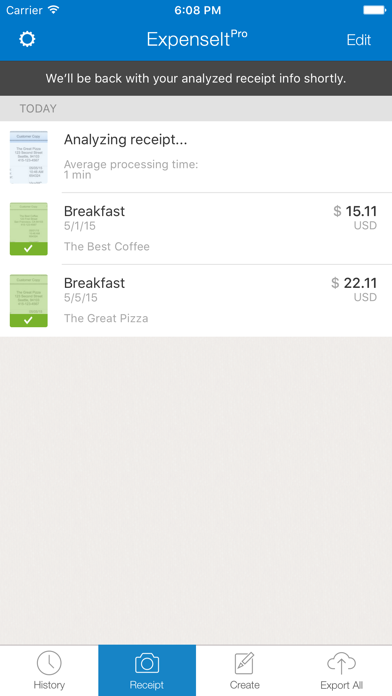
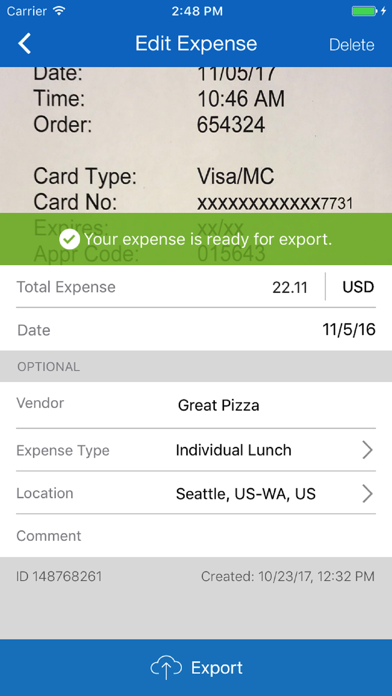
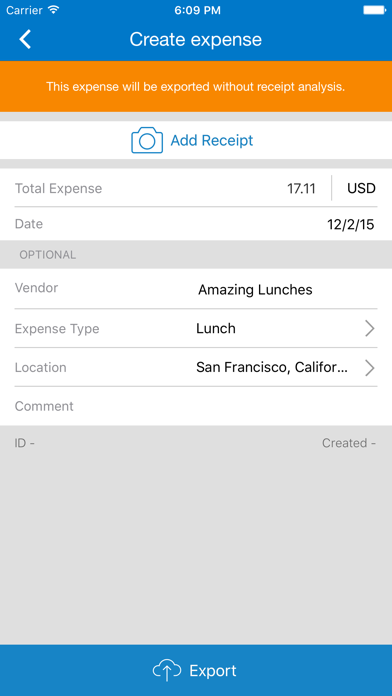
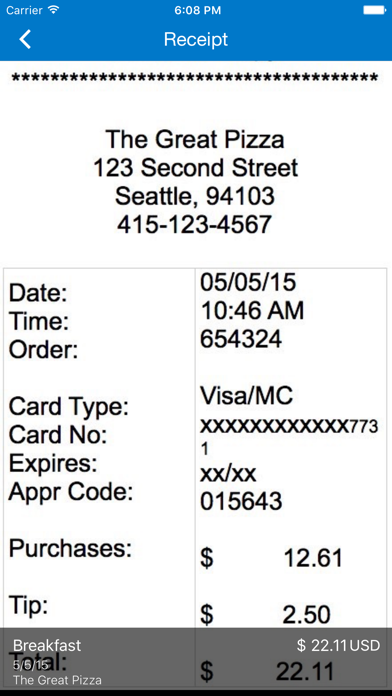
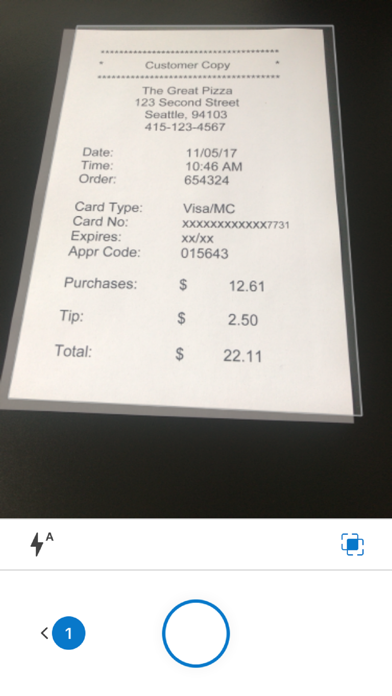
Sort by
Rich6607
THErealSEB
Top!!
SSPbr
Awesome app
みちゅ123
Very useful
Lha37
Saves so much time
Jacslez
Pretty much only use ExpenseIt now
 SZTextView
SZTextView
 UAObfuscatedString
UAObfuscatedString
 AddressBookUI
AddressBookUI
 CloudKit
CloudKit
 ContactsUI
ContactsUI
 EventKit
EventKit
 Launch Services
Launch Services
 Message Framework
Message Framework
 MessageUI
MessageUI
 New Relic
New Relic
 Accelerate Framework
Accelerate Framework
 AudioKit
AudioKit
-
Native51.65%
-
Standard25.54%
-
Direct22.81%
































They are headquartered at Bellevue, WA, and have advertising & marketing contacts listed on Kochava. Concur An Sap Company works with Advertising technology companies such as Google Remarketing, AppNexus, Bizo, Google Adsense, DoubleClick.Net, Atlas, Tapad, Brandscreen, Zenovia, BlueKai, Twitter Ads, AdRoll, Facebook Custom Audiences, LinkedIn Ads, Facebook Exchange FBX, Openads/OpenX, Yahoo Small Business, AppNexus Segment Pixel, IponWeb BidSwitch, Index Exchange, DemDex, Pubmatic, Digilant, The Trade Desk, BlueKai DMP, Drawbridge, Adobe Audience Manager Sync, ContextWeb, Burst Media, Advertising.com, BrightRoll, eXelate, Geniee, Improve Digital, Adap.TV, adingo, Smartclip, SpotXchange, Taboola, DoubleClick Bid Manager, TripleLift, Adbrain, Turn, Media.net, Media Innovation Group, Eyeota, Rubicon Project, Beeswax, Fyber, Falk Realtime, Datonics, Clickagy, Neustar AdAdvisor, Microsoft Advertising, FLoC, Adobe Audience Manager, Podsights, Tribal Fusion, AudienceScience, FLoC Opt-Out, Semasio.






Useful app