emagine is a diverse group of digital marketers with a desire to help Healthcare and B2B companies as an extension of their marketing team. We challenge ourselves daily to be better than we were yesterday, and extend that challenge to the companies we work with.
Weêre a well-rounded team of nearly 50+ talented individuals ã designers, developers, project managers, digital marketing strategists, website support and maintenance specialists, and hosting specialists _ with unmatched experience in our focus sectors: Biotech, Biopharma, Pharmaceuticals, Medical Device, Healthcare, High-Tech, Manufacturing, Professional Services, Construction, Engineering.
- Company Name:Emagine
(View Trends)
-
Headquarters: (View Map)Venetia, PA, United States
-
Marketing and Advertising
-
10 - 50 employees
- 3276472 Global Rank
- 711935 United States
-
Direct78.90%
-
Search20.85%
-
Mail0.25%
-
Display0.00%
-
Referrals0.00%
-
Social0.00%

- United States 98.2%
- Nederlands
- Zakelijk
- Reclame en Marketing
- 1 K Downloads
- 0 SDKs
- 4.36 Avg. Rating
- 8 Total reviews

- App Url: https://play.google.com/store/apps/details?id=release.emagine.android.remote
- App Support: http://www.emagine.my/
- Genre: media_and_video
- Bundle ID: release.emagine.android.remote
- App Size: 5.37 M
- Version: 7
- Release Date: May 28th, 2013
- Update Date: August 20th, 2013
Description:
A remote control for your EMAGINE, which lets you:
1. Navigate EMAGINE fully with your mobile phone/device
2. Key in text when you are searching, creating playlists, sharing videos to Facebook and more
3. Key in text in Chinese, Japanese, Korean, Thai and other languages using your mobile phone/device
4. Access shortcuts with the colour buttons
This app is currently optimized for Android mobile phones, and may look slightly different on Android tablets.
INSTALLATION & SET UP:
1. Download and install the app.
2. Ensure you Android phone/device is connected to the same network as your EMAGINE
3. Launch the EMAGINE Remote Control app
4. Enter the IP Address of your EMAGINE
5. Start controlling your EMAGINE with your phone/device
For the IP address of your EMAGINE, please go to SETTINGS on the main screen of your EMAGINE, and select NETWORK. Your EMAGINE IP address will be shown on-screen. Please note that your IP address may change each time you restart your internet router, and you may need to re-enter your EMAGINE IP address into your EMAGINE Remote Control.
TIPS:
1. You can control EMAGINE’s volume using the volume button on your Android phone/device
2. MENU Button: Show Options
3. RED Shortcut Button (Videos): Add Video to Favourites/Playlist
4. RED Shortcut Button (Photos): Photo information, slideshow etc
5. GREEN Shortcut Button (Videos & General): Show Fullscreen/Overlay
6. GREEN Shortcut Button (Music): Show Auto-Lyrics/Playlist View
7. YELLOW Shortcut Button (General): Show Additional Options
8. BLUE Shortcut Button (Videos): Search within YouTube, Vimeo, Net TV, Playlists etc (category search)
For more information on what you can do with EMAGINE, please visit www.emagine.my and download the Getting Started Guide.
FEEDBACK, BUGS & SUGGESTIONS:
Please contact the EMAGINE Team at www.facebook.com/MyEMAGINE or email to apps@emagine.my



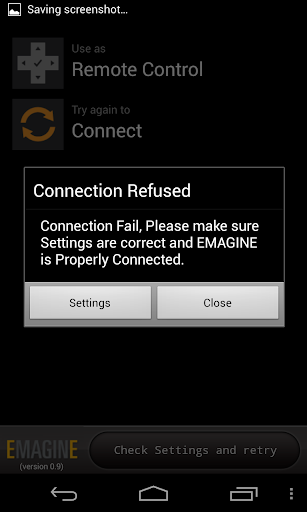
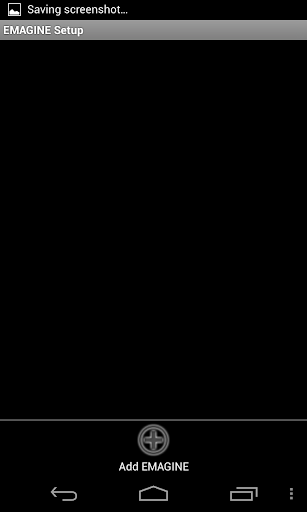
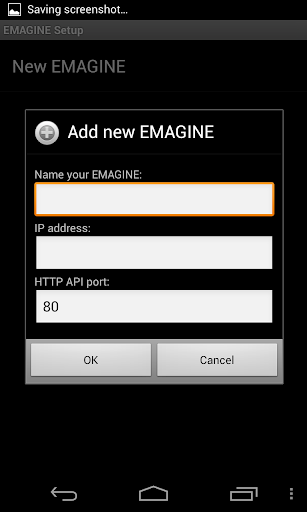

They are headquartered at Venetia, PA, United States, and have 1 advertising & marketing contacts listed on Kochava. Emagine works with Advertising technology companies such as Zedo, Index Exchange, Google Adsense for Domains, DoubleClick.Net, Neustar AdAdvisor, Aggregate Knowledge, Dstillery, Twitter Ads, Tapad, AOL-Time Warner Online Advertising, AppNexus, Bizo, Resonate Insights, Drawbridge, Turn, Pubmatic, AudienceScience, DoubleClick Bid Manager, Rubicon Project, Google Remarketing, LinkedIn Ads, Google Adsense.





