NexStreaming (nexstreaming.com) is a global company that engages in the development of multimedia software for mobile devices.
The company's main product is the successful NexPlayer.
NexPlayer SDK is the market leader player SDK for OTT apps and ensures the best streaming and playback video quality across any device. It is integrated by over 200 premium video service providers worldwide, including HBO, Sky and Turner.
NexPlayer is available for Android, iOS, Android TV/STB and Samsung Tizen Smart TV devices with a customizable advanced feature set that includes intelligent ABR, time-shifting, subtitles, DRM support and HLS/DASH live streaming and 360 video. NexPlayer provides personalized and fast customer support.
Other products by NexStreaming include KineMaster, a professional mobile video editing app and NexEditor SDK.
- Company Name:Nexstreaming
(View Trends)
-
Headquarters: (View Map)San Diego, CA, United States
-
Computer Software
-
1 - 10 employees
- 4793349 Global Rank
- 173377
-
Direct71.86%
-
Search26.85%
-
Referrals1.29%
-
Display0.00%
-
Mail0.00%
-
Social0.00%

- 10 SDKs
- 4.69 Avg. Rating
- 14.8 K Total reviews
- App Url: https://itunes.apple.com/app/nexstreaming/id1223932558
- App Support: https://support.kinemaster.com
- Genre: Photo & Video
- Bundle ID: com.kinemaster.app
- App Size: 128 M
- Version: 5.0.7(1284)
- Release Date: April 27th, 2017
- Update Date: June 11th, 2021
Description:
KineMaster makes video editing fun on your iPhone, iPad, or M1 computer! KineMaster makes it easy to edit videos with lots of powerful tools, downloadable assets, and much more:
• Import and export project files (beta, NEW!)
• Tools to cut, splice, and crop your videos
• Combine and edit videos, images, stickers, special effects, text, and more
• Add music, voiceovers, sound effects, and voice changers
• More than 2,000 downloadable transitions, effects, videos & images, stickers, fonts, and animations from the KineMaster Asset Store
• Create amazing visual effects by reversing, speeding up, adding slow-mo, and applying blending modes
• Use color filters and color adjustments to make your video stand out
• Color adjustment tools to correct and enhance videos and images
• EQ presets, ducking, and volume envelope tools for immersive audio
• Keyframe animation tool to add motion to layers
• Export 4K 2160p video at 60FPS
• Share on YouTube, TikTok, Facebook Feed and Stories, Instagram Feed, Reels, Stories, and more!
• Many, many more features, options, and settings!
KineMaster is completely free to use, but you can unlock even more with a KineMaster Premium subscription! A subscription removes the KineMaster watermark and offers an ad-free experience. Learn more by tapping the crown button on the main screen.
Find out why creators love KineMaster for YouTube, TikTok, and Instagram and why journalists, educators, marketers, and vloggers use it professionally! Download KineMaster to edit and share your own amazing videos!
Subscriptions to KineMaster Premium automatically renew, unless auto-renew is turned off in Account Settings at least 24 hours before the end of the current payment period.
KineMaster and KineMaster Asset Store Terms of Service: https://www.kinemaster.com/tos/ios
For more information, please tap the FAQ button on the KineMaster main screen. If you cannot find the solution you're looking for, contact KineMaster by tapping the E-mail Support button at the bottom of any FAQ article.
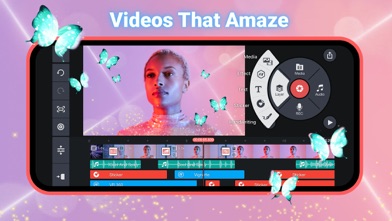
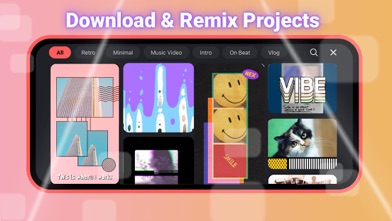



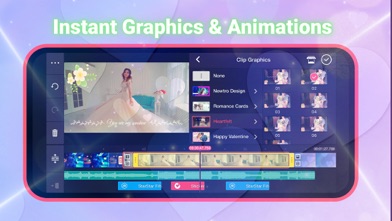
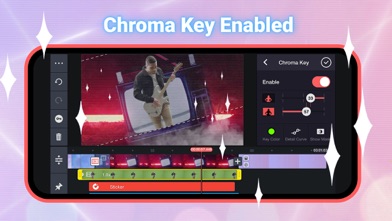


Sort by
i loysh
baconzones
Great, but..
☁️Babyy
Great and all..
Cookie..Stars
It’s great! Just one problem..
Imaginer1
I love it but...
12292008
It good






I can’t put it on YouTube