Pepperstone Financial Pty Ltd is an execution only forex brokerage firm. The company provides access to fair, competitive and transparent pricing across all major currency pairs by equipping traders with best-in-class trading technology and customer service. The company is based in Melbourne, Australia.
Pepperstone holds an Australian Financial Services License (AFSL) and is regulated by the Australian Securities and Investment Commission (ASIC).
- Company Name:Pepperstone
(View Trends)
-
Headquarters: (View Map)Melbourne, Victoria, Australia
-
Capital Markets
- 57595 Global Rank
- 10311
- 743 K Estimated Visits
-
Direct56.86%
-
Search29.71%
-
Display5.33%
-
Mail2.93%
-
Social2.73%
-
Referrals2.44%
-
4.31%
-
3.98%
-
3.88%

- Australia 4.3%
- Brunei Darussalam 3.3%
- Chile 2.5%
- Hong Kong 2.1%
- Thailand 2.1%
- Español
- Universidades
- Santafé de Bogotá, D.C.
- Corporación de Educación Superior UNITEC
- 10 SDKs
- 4.36 Avg. Rating
- 4 Total reviews

- App Url: https://itunes.apple.com/app/pepperstone/id839545103
- App Support: https://pepperstone.com/en-au/support/
- Genre: Finance
- Bundle ID: com.pepperstone.ct
- App Size: 130 M
- Version: 4.0.54280
- Release Date: March 18th, 2014
- Update Date: February 19th, 2021
Description:
Pepperstone cTrader app provides a premium mobile trading experience: Buy and Sell global assets on Forex, Metals, Oil, Indices, Stocks, ETFs.
Just log in with your Apple, Facebook and Google account, or your cTrader ID and get access to a complete range of Order Types, advanced Technical Analysis tools, Price Alerts, Trade Statistics, Advanced Order Management settings, Symbol Watchlists and a variety of other settings to customize the platform to your on-the-go trading requirements.
Direct processing (STP) and No Dealing Desk (NDD) trading platform:
Detailed Symbol Information helps you understand the assets you are trading
Symbol Trading Schedules show you when the market is open or closed
Links to News Sources inform you about events that may affect your trading
Fluid & Responsive Charts and QuickTrade Mode allow for one-click trading
Market Sentiment Indicator shows how other people are trading
Sophisticated Technical Analysis tools, with advanced settings for all indicators and drawings:
4 Chart Types: Standard Time Frames, Tick, Renko and Range charts
5 Chart View Options: Candlesticks, Bar Chart, Line Chart, Dots Chart, Area Chart
8 Chart Drawings: Horizontal, Vertical & Trend Lines, Ray, Equidistant Channel, Fibonacci Retracement, Equidistant Price Channel, Rectangle
65 popular Technical Indicators
Additional Features:
Push and Email Alert Configuration: Choose which events you want to know about
All accounts in one app: Switch swiftly through your accounts with a simple click
Trade Statistics: Review your strategies and trade performance in detail
Price Alerts: Get notified when a price hits a specified level
Symbol Watchlists: Group and save your favourite symbols
Manage Sessions: Log off your other devices
Dark Theme: Trade on the platform's popular and eye-friendly dark interface
22 Languages: Access all platform features translated in your native language
To learn about all new features or ask any follow-up questions, visit: https://ctrader.com/forum/ or join our telegram group: https://t.me/cTrader_Official.
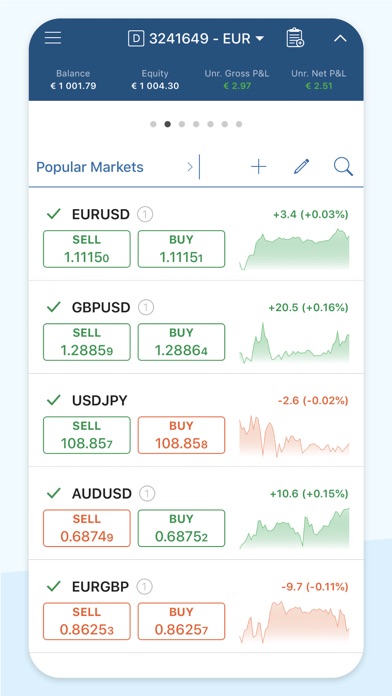

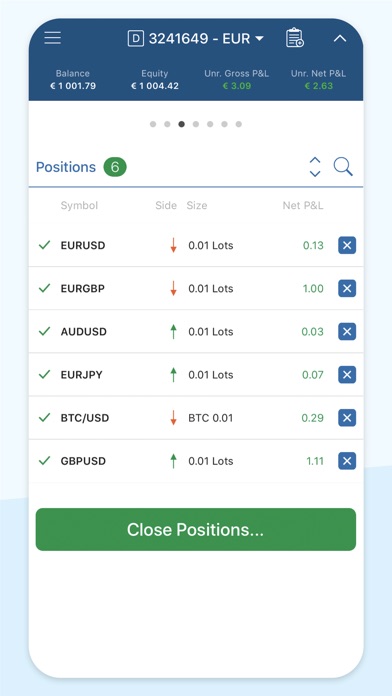
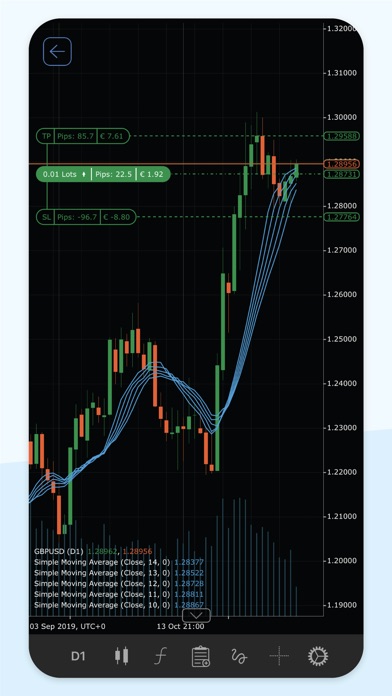
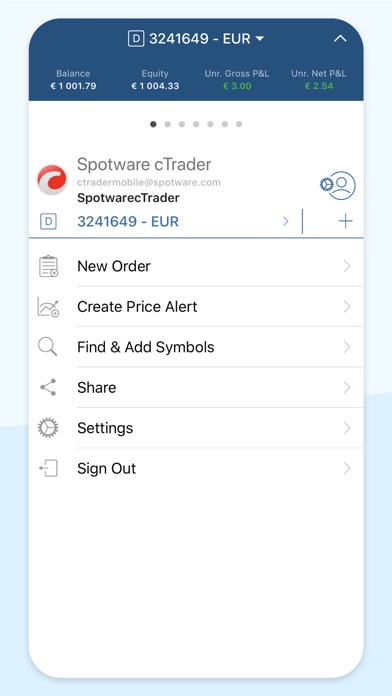
Sort by
Right21
donk_316
Can't get it to work on live account
Joshl1
Almost just right
Useless
-
Native0.00%
-
Standard88.10%
-
Direct11.90%












They are headquartered at Melbourne, Victoria, Australia, and have 4 advertising & marketing contacts listed on Kochava. Pepperstone works with Advertising technology companies such as Google Remarketing, DoubleClick.Net, Google Adsense, AdRoll, Facebook Exchange FBX, AppNexus, Twitter Ads, Facebook Custom Audiences, Yahoo Small Business, AppNexus Segment Pixel, Pubmatic, IponWeb BidSwitch, Openads/OpenX, Post Affiliate Pro, Rubicon Project, Index Exchange, DoubleClick Bid Manager, ExactTarget, Impact, Tapad, TripleLift, Taboola, Advertising.com, Microsoft Advertising, Commission Junction, Network Solutions Ads.






Bug