Quantum Networks, an Inc. 500 list member, is a New York City-based online retailer. We sell innovative products through the worldÕs largest online marketplaces (think Amazon, eBay, Walmart.comÉyou get the gist), as well as on our own flagship website, blucoil.com.
Quantum embodies all that New York is: aggressive, in-your-face, and loyal to the core.
Our diverse culture combines the energy and determination that a start-up has to offer with a serious, hard-working spirit. There are continuous new challenges and projects to take on, offering a constant flow of interest and productivity. Our team is tight-knit, always collaborating across company divisions. We extend our close connectivity outside of the office, too, because we take the words Òwork hard, play hardÓ very seriously! On the post-work occasion, you can find us catching a sunset over outdoor drinks, or getting slightly too competitive playing pool. This is what happens when people genuinely like and respect one another.
By joining Quantum Networks, you will discover an engaging team that will simultaneously be your best support system and demand the best youÕve got.
- Company Name:Quantum Networks
(View Trends)
-
Headquarters: (View Map)New York, NY, United States
-
Consumer Goods
-
10 - 50 employees
- 4899184 Global Rank
- 1275450 United States
-
Direct57.05%
-
Search31.80%
-
Referrals11.15%
-
Display0.00%
-
Mail0.00%
-
Social0.00%

- United States 84.3%
- Español
- Países
- Comercio internacional
- 51 SDKs

- App Url: https://itunes.apple.com/app/quantum-networks/id1209287623
- App Support: http://mybluprnt.com
- Genre: Photo & Video
- Bundle ID: com.prinics.bluprnt
- App Size: 49.6 M
- Version: 9.88
- Release Date: February 27th, 2017
- Update Date: February 27th, 2017
Description:
Print amazing photos with BluPRNT Mobile photo printer
The BluPRNT Mobile photo printer can be used to print images from smartphones by simply printing via Wi-Fi.
You can take and edit pictures on smartphones or tablets. This portable BluPRNT printer will instantly print your precious moments.
1. Turn on the printer.
2. Find the WiFi (DIRECT-Cube-xxxx) (pw:12345678) from the WiFi network list in Settings.
3. Select an image from the Gallery or take a photo with your smartphone.
4. Once image has been selected, edit the image with your personal preference.
5. Now press print when editing is completed.
6. When you print for the first time, it may need to update the firmware. Please follow the instruction shown on the screen of your smartphone.
7. I will take about a minute to fully print. Please do not pull the photo until it is completely printed.
Thank you for purchasing BluPRNT Mobile photo printer.

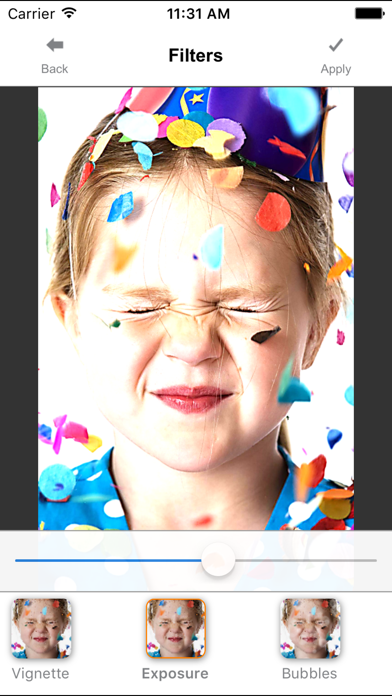

 Address Book
Address Book
 Assets Library Framework
Assets Library Framework
 AVFoundation
AVFoundation
 CCScrollView
CCScrollView
 CFNetwork
CFNetwork
 CMPopTipView
CMPopTipView
 CocoaAsyncSocket
CocoaAsyncSocket
 Core Foundation Framework
Core Foundation Framework
 Core Graphics
Core Graphics
 Core Image
Core Image
 Core Location Framework
Core Location Framework





