Quicken has transformed the financial lives of millions of consumers, and remains the top personal money management software. True to our roots, our team continues to be focused on delighting customers and working hard to make the Quicken product & experience better than ever. We are passionate about our products and are all avid Quicken users. We truly believe in our product and are deeply committed to helping our customers improve their financial lives.
Please visit us at www.quicken.com to learn more.
- Company Name:Quicken Inc.
(View Trends)
-
Headquarters: (View Map)Menlo Park, CA, United States
-
Information Technology and Services
-
50 - 200 employees
- 47420 Global Rank
- 10018 United States
- 1.27 M Estimated Visits
-
Direct55.59%
-
Search39.25%
-
Referrals2.97%
-
Display0.98%
-
Mail0.84%
-
Social0.38%
-
90.35%
-
2.93%
-
0.61%
-
0.45%

- United States 94.3%
- Australia 1.2%
- Canada 0.8%
- India 0.8%
- Small Business
- Finance
- 10 SDKs
- 3.85 Avg. Rating
- 2.68 K Total reviews

- App Url: https://itunes.apple.com/app/quiken/id701067522
- App Support: http://www.quicken.com/support
- Genre: Finance
- Bundle ID: com.intuit.quickencompanion.ios
- App Size: 76.8 M
- Version: 6.9.0
- Release Date: September 30th, 2013
- Update Date: May 10th, 2021
Description:
The Quicken Mobile Companion App is a free personal finance app to use with your Quicken desktop software.
The Quicken Mobile Companion App for iPhone and iPad syncs with Quicken desktop, so you can make smart decisions with your money no matter where you are. We stand behind our products with over 30 years of experience and a 60-day money back guarantee.
STAY CONNECTED TO YOUR MONEY ANYTIME, ANYWHERE
• Automatically syncs your desktop and mobile data.
• View your balances, accounts, and transactions.
• See spending trends and check your budget.
• Enter transactions as you spend even when you are not connected to the internet.
• Search transaction history.
• Split transactions for an accurate view of spending.
• Snap and store a picture of your receipt.
FEEL CONFIDENT YOUR INFORMATION IS SECURE
• Passcode-protected and backed by 256-bit encryption.
• Additional protection with Face ID and Touch ID.
• Data access guarantee: Always have full access to and ownership of your data.
USING THE APP
To begin using the Quicken Mobile Companion App, first create a Quicken ID from your Quicken desktop software. You will need this ID to log-in to the app and begin syncing your data.
SYSTEM REQUIREMENTS
• iPhone, iPod Touch, iPad: Requires iOS 9 or higher.
QUICKEN VERSION REQUIREMENTS
Supported version of Quicken desktop software for Mac or for Windows: Starter Edition, Deluxe, Premier, Home & Business, or Rental Property Manager is required.
To learn how Quicken protects your privacy, please visit http://www.quicken.com/privacy
If you are a California resident, please refer to the new privacy guidelines set forth by The California Consumer Privacy Act on information sharing. If you would like to opt-out of the sale of your personal information as defined by these new guidelines, please go to http://www.quicken.com/privacy
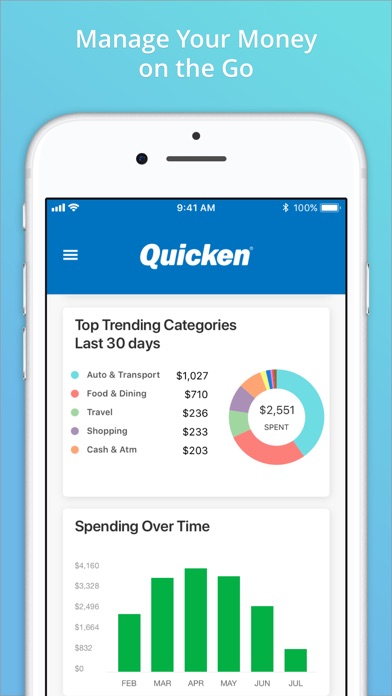
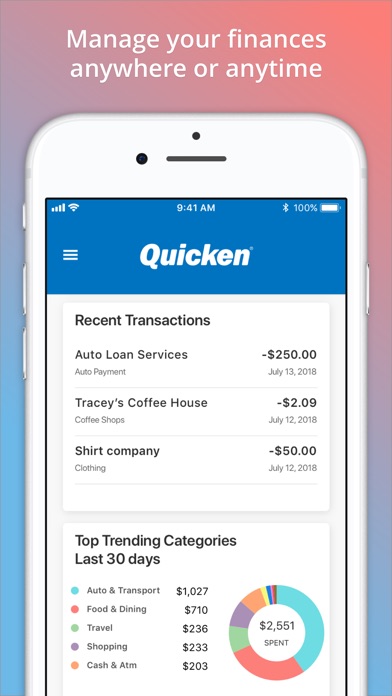
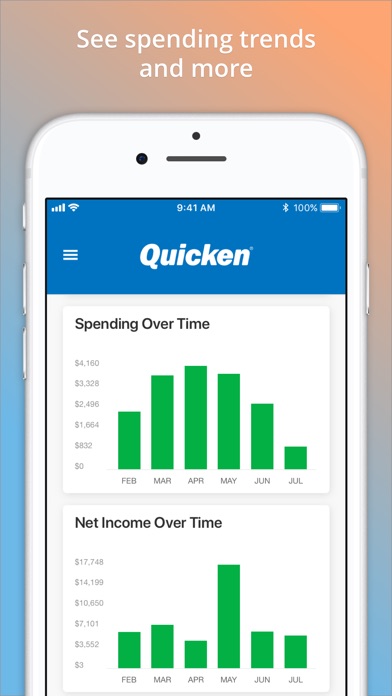
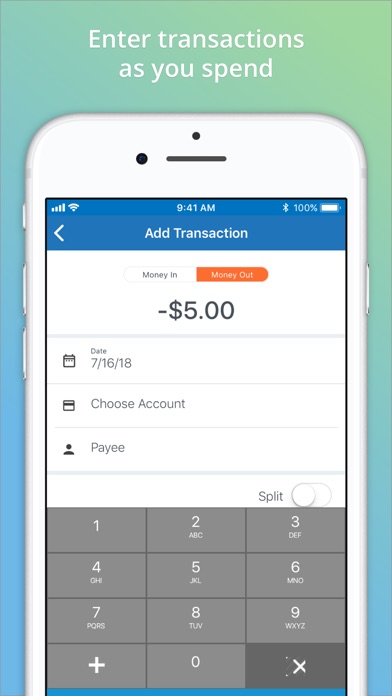
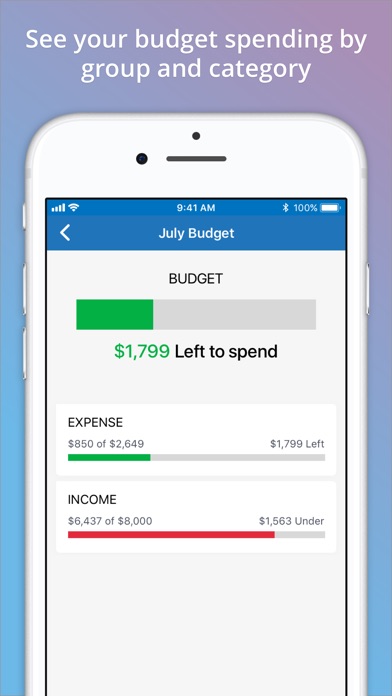

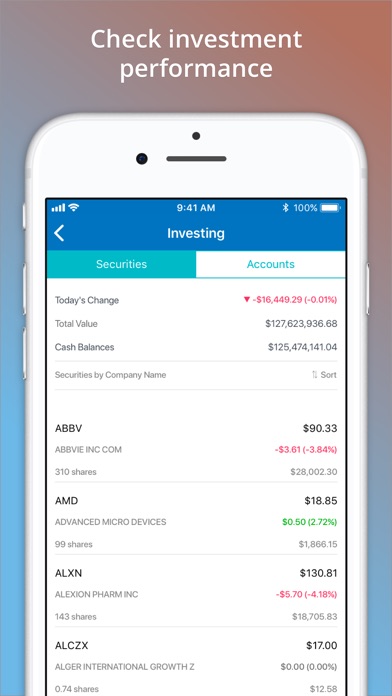
Sort by
zdk$56
Bonzo Biffarelli
Not what I thought
ABREWDOG
Mobile app is very slow.
appfetish
Flexibility!
Sunspotbabe
Purchased this for the budget feature
Deltavee 7772
Worthless App
-
Native0.00%
-
Standard100.00%
-
Direct0.00%










They are headquartered at Menlo Park, CA, United States, and have advertising & marketing contacts listed on Kochava. Quicken Inc. works with Advertising technology companies such as DoubleClick.Net, Bidtellect, Facebook Custom Audiences, Criteo, Fetchback Retargeting, Amazon Ad System, Amazon Associates, Google Remarketing, Criteo OneTag, Twitter Ads, Adobe Audience Manager Sync, AppNexus, The Trade Desk, Openads/OpenX, Yahoo Small Business, Turn, Pubmatic, Aggregate Knowledge, Burst Media, BlueKai DMP, Index Exchange, Tapad, BlueKai, DemDex, IponWeb BidSwitch, DoubleClick Bid Manager, adingo, ContextWeb, Rubicon Project, eXelate, SpotXchange, Taboola, Advertising.com, Adap.TV, Media Innovation Group, Impact, Microsoft Advertising, Outbrain, Atlas, Commission Junction, Yield Manager, Outbrain Pixel, BounceX.






Stop allowing category creation on the fly