At LULU Software, we cut through the red tape of online software by creating feature-rich and consumer-centric products that are designed with the end-user in mind.
In order to achieve this, we foster a culture of creativity, collaboration and personal development: Our employees are encouraged to constantly learn, grow and challenge themselves with new projects and responsibilities.
WeÍre trying to reinvent the way users interact with their documents: we want to shake up the status quo. Soda PDF Anywhere, our flagship product, is the first full-featured desktop and online PDF solution on the market. And weÍre just getting started!
WeÍre always looking for team players who think outside the box and have an entrepreneurial spirit. Join us to make a difference and have fun in the process!
- Company Name:Shd
(View Trends)
-
Headquarters: (View Map)Montreal, Quebec
- 3231254 Global Rank
- 393885 United States
-
Direct61.39%
-
Search27.82%
-
Referrals10.79%
-
Display0.00%
-
Mail0.00%
-
Social0.00%

- United States 37.9%
- Brazil 13.9%
- Australia 9.1%
- Canada 6.8%
- Romania 6.8%
- Kids and Teens
- Word Games
- 10 SDKs
- 2.75 Avg. Rating
- 11 Total reviews

- App Url: https://itunes.apple.com/app/lulu-software/id1420465359
- App Support: https://www.sodapdf.com/support/
- Genre: Productivity
- Bundle ID: com.lulusoftware.sodapdf.merge
- App Size: 23.9 M
- Version: 1.0
- Release Date: August 25th, 2018
- Update Date: August 25th, 2018
Description:
Merging your files has never been easier. Use Soda PDF Merge to easily and efficiently combine multiple files into a single PDF document right from your mobile device. Merge photos, contracts, financial statements, scanned documents and more!
Simply choose the files you wish to merge by uploading them from your device:
• Choose from dozens of supported formats such as Word, PPT, Excel, JPG and more.
• Upload files from your device’s internal storage or photo library.
• Use your device’s camera to take photos of documents.
• Upload files from a cloud storage service such as Google Drive, Dropbox, or One Drive.
• All formats will be converted to PDF upon merging.
Control the files that you want to merge:
• Upload an unlimited number of files.
• Rearrange the order of files.
• Delete files or add more.
Merge all your documents into one single PDF which you can save, view and share:
• Name your PDF file.
• View and save your merged PDF on your device.
• Compress document quality and reduce file size.
• Share a link to your PDF through email, text, or social media.
• Upload your PDF to a cloud storage service like Google Drive, Dropbox, or One Drive.
• Sign in and share your PDF using your Google, Facebook, or Microsoft account.
Soda PDF Merge is your solution for merging documents on-the-go!
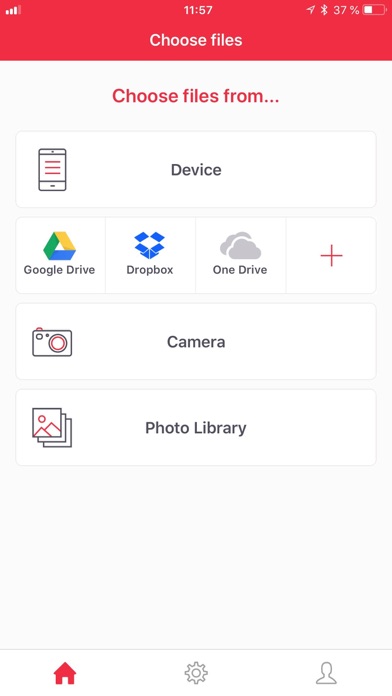
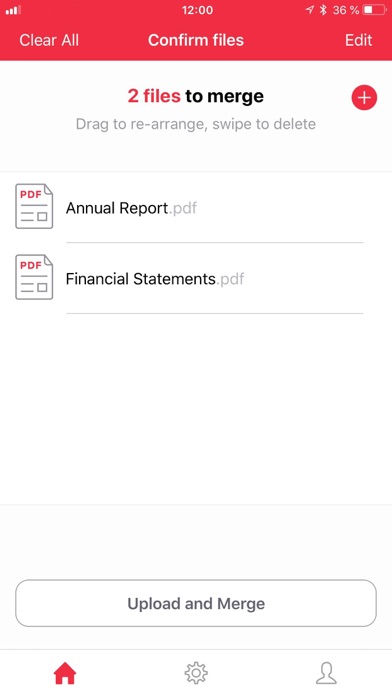
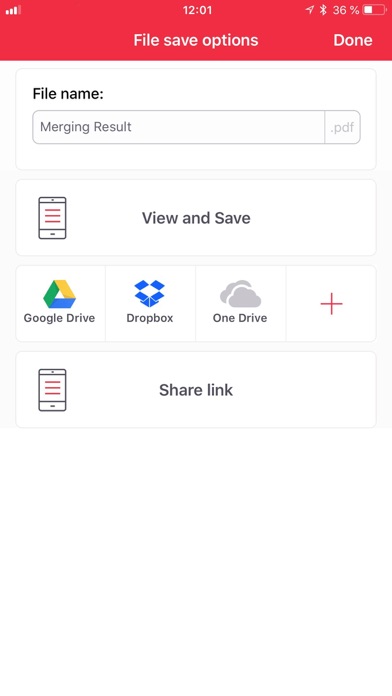
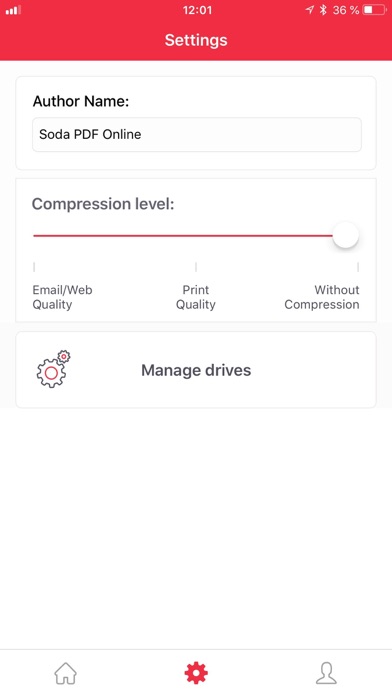
Sort by
paegeri
uaslmelec
Do you wanna raise downloads and revenue over 100 times?
haidim
The worst app ever
Zouboulou12
Erreur au moment d’uploader!
Richard111222
Please fix this awful application
SumitGupta7757
1 star is much for this app






:(