Founded in 1983, Wacom is a global company based in Japan (Tokyo Stock Exchange 6727) with subsidiaries and affiliate offices around the world to support marketing and distribution in over 150 countries. WacomÍs vision to bring people and technology closer together through natural interface technologies has made it the worldÍs leading manufacturer of interactive pen tablets and displays as well as of digital styli and solutions for saving and processing digital signatures. The advanced technology of WacomÍs intuitive input devices has been used to create some of the most exciting digital art, films, special effects, fashion and designs around the world and provides business and home users with their leading interface technology to express their personality.
Millions of people worldwide use the wireless and battery free pressure sensitive digital pen technology to operate their smartphones, media tablets or desktop computers and express their individual creativity. The company offers its products also as OEM solutions to leading manufacturers serving incremental markets. WacomÍs interface technology, called Wacom feel IT technologies, is also offered as an integrated solution to strategic partners. Most Tablet PC manufacturers count on the advanced features and reliability of the brand to deliver a superior user interface experience.
- Company Name:Wacom
(View Trends)
-
Headquarters: (View Map)Kazo-Shi, Japan
-
Computer Hardware
-
1,000 - 5,000 employees
- 638528 Global Rank
- 136089 United States
- 119 K Estimated Visits
-
Search85.73%
-
Direct9.60%
-
Social4.09%
-
Referrals0.58%
-
Display0.00%
-
Mail0.00%
-
21.52%
-
8.90%
-
7.10%
-
6.53%
-
4.36%

- Germany 14.5%
- United States 12.0%
- United Kingdom 9.7%
- France 9.2%
- Russia 8.0%
- Bar Code
- 10 K Downloads
- 10 SDKs
- 3.71 Avg. Rating
- 20 Total reviews

- App Url: https://play.google.com/store/apps/details?id=com.wacom.signpropdf
- App Support: http://signature.wacom.eu/
- Genre: business
- Bundle ID: com.wacom.signpropdf
- App Size: 68.3 M
- Release Date: January 25th, 2016
- Update Date: January 14th, 2021
Description:
Wacom sign pro PDF is the complete professional solution for securely signing and annotating PDF documents in a paperless workflow.
When you use sign pro PDF as your document reader you will also have tools for:
- Electronic handwritten signatures
- Freehand annotations
- Sticky note texts
- Text highlight, underline and strikethrough
PDF files that require signatures or annotations may be transferred to a device through various means. For example, you might receive an email with a PDF file attachment which requires your signature. You can open the file attachment and view its contents directly in sign pro PDF. To sign the document, you can select the signature tool, select a position in the document and then sign using your finger, capacitive stylus or Wacom active stylus. You can then send your email reply with the signed PDF document attached.
Your signed document can be viewed in any PDF reader and your signature will appear exactly as you created it. In addition, sign pro PDF follows industry-standard PDF electronic signature standards so any changes to the document will result in signatures being shown as invalid.
The stylus used to sign determines the type of signature created:
- ‘touch’ signatures created using your finger or capacitive stylus do not contain biometric data
- ‘biometric’ signatures created using a Wacom active stylus contain full biometric data including pen pressure
Key features
- Handwritten annotations can be added
- Sticky note texts can be added
- Text mark-ups can be applied including highlight, underline and strikethrough
- Form filling is supported
- Signatures can be created using a finger or capacitive stylus
- Signature areas can be predefined for signing at a later time
- An eSeal can be prepared from an image source and can then be used to sign a document
- A custom File Manager gives the User options for opening and saving PDF documents which can be accessed using Dropbox and Share standards
- Password protected PDF documents are supported
- Signature information can be displayed, including the who, why and when of the signature
- Wacom Ink Layer Language (WILL) technology is used to give a high quality digital pen and ink experience
Compatibility
Required OS:
- Android OS 4.4.2 or later
With touch:
- Devices which run the required OS
With Wacom technology:
- Samsung Galaxy Note series
- Input devices that make use of Wacom EMR:
http://www.wacom.com/en-us/enterprise/technology-solutions
- Biometric signatures are only captured using Wacom technology
- Biometric signatures are fully compatible with the Wacom range of signature applications
Signature Credit
sign pro PDF uses a signature credit method:
- Free installation credits: 25 signatures can be created; after 25 signatures have been used, new signatures will be displayed with a demonstration watermark
- In-app purchase: credits can be purchased for new signatures


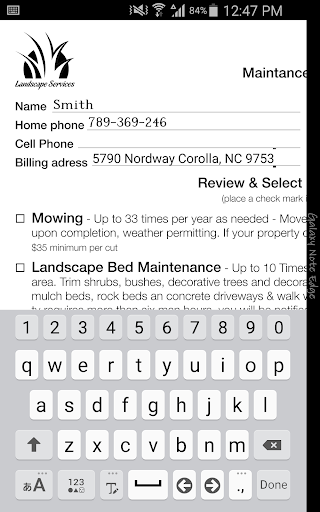

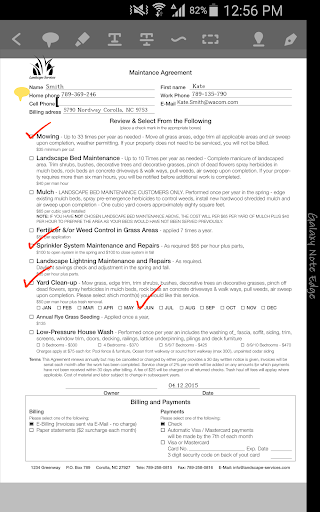
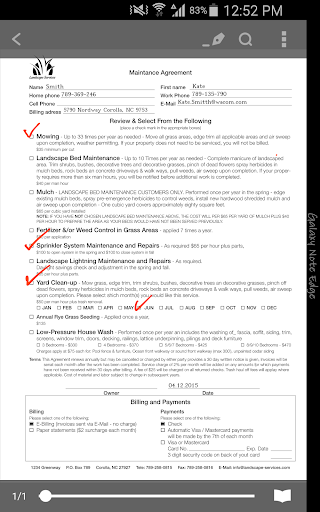

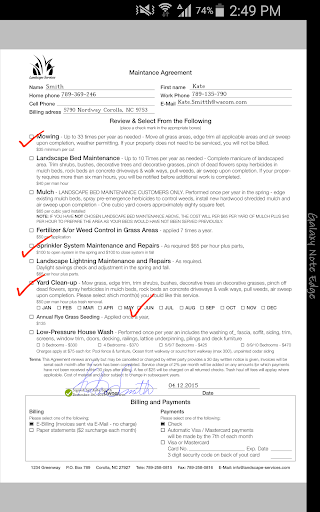
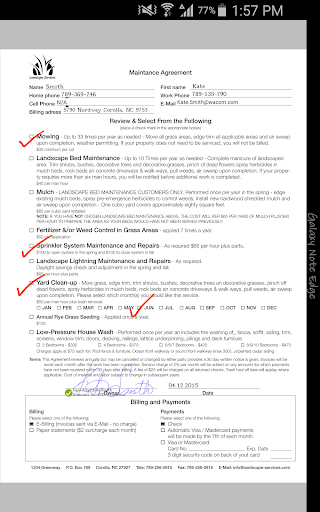
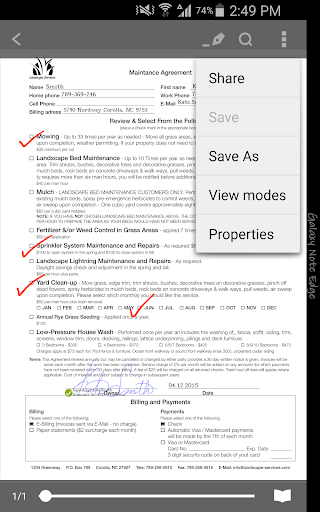
 IntelliLang
IntelliLang
 Kotlin
Kotlin
-
Standard100.00%












They are headquartered at Kazo-Shi, Japan, and have 2 advertising & marketing contacts listed on Kochava. Wacom works with Advertising technology companies such as Google Remarketing, DoubleClick.Net, Google Adsense, Facebook Exchange FBX, Twitter Ads, Yahoo Small Business, AppNexus Segment Pixel, Pubmatic, IponWeb BidSwitch, Burst Media, Turn, Openads/OpenX, Facebook Custom Audiences, Tapad, DemDex, ContextWeb, VINDICO, BlueKai DMP, Index Exchange, BlueKai, Neustar AdAdvisor, Rubicon Project, DoubleClick Bid Manager, Adobe Audience Manager Sync, Adstir, adingo, Nativo, AppNexus, AdRoll.





