Brightwheel is the all-in-one platform for early education, serving as the hub for preschool, daycare, and after school programs. We save teachers valuable time with easy tools for learning, assessment, communication, and photo and video sharing. Administrators can manage their full programs with enrollment, reporting, and even online bill pay. Parents get a beautiful, real-time view of their childÍs day that helps them participate in the learning and continue it at home. Schools across the globe have fallen in love with brightwheel. It's a world-class team, backed by top investors.
- Company Name:Brightwheel
(View Trends)
-
Headquarters: (View Map)San Francisco, CA, United States
-
Education Management
-
10 - 50 employees
- 57942 Global Rank
- 11111 United States
- 684 K Estimated Visits
-
Direct76.78%
-
Search20.49%
-
Referrals1.71%
-
Display0.48%
-
Social0.29%
-
Mail0.25%
-
97.17%
-
0.58%
-
0.39%
-
0.35%
-
0.17%

- United States 97.7%
- Industrial Goods and Services
- Calibration and Testing
- 10 SDKs
- 4.85 Avg. Rating
- 360 Total reviews

- App Url: https://itunes.apple.com/app/brightwheel/id902823296
- App Support: http://www.mybrightwheel.com
- Genre: Education
- Bundle ID: com.sandbox.Sandbox
- App Size: 144 M
- Version: 3.18.5
- Release Date: August 25th, 2014
- Update Date: June 10th, 2021
Description:
Brightwheel is the #1 software solution for preschools, child care providers, camps, and after school programs.
Brightwheel is the only app that integrates everything you need: sign in/out, messaging, learning assessments, daily sheet reports, photos, videos, calendars, scheduling, attendance, online bill pay for parents, and much more.
Brightwheel lets you manage your center, streamline workflows, and engage with parents, so you can save time and money, make life easier for your staff, and improvement satisfaction for your parents.
Join tens of thousands of preschools, child care centers, and daycare programs across the globe that have fallen in love with brightwheel!
PRESCHOOLS / CHILD CARE / DAYCARE / CAMPS: Manage your students and classrooms, track attendance, schedule, and room ratios, share photos and videos, assess learning milestones, communicate with parents, send paperless invoices and payments, review daily sheets, and manage staff. Brightwheel is your all-in-one preschool and child care management app!
PARENTS: Engage in your child’s day with a real-time feed of photos, videos, schedules, reminders, and updates. Use brightwheel’s digital check-in to securely sign in and out, pay tuition online, and even invite grandparents, nannies, and friends to join in the fun!
Features include:
• Central Database: Store everything related to kids and families in one secure place.
• Student Check-In: Multiple digital check-in options available including digital signatures, 4 digit check-in codes, and a kiosk mode - all aligned with child care licensing requirements.
• Staff Check-In & Ratios: Make administrative tasks easier by managing staff check-in to see your ratios across all your rooms in real time.
• Attendance: Easily log attendance and absences for your school-age students, infants, and toddlers. Use our attendance tracking system to keep track of your toddlers.
• Photo and video sharing: Snap photos, record videos and tag students with one click. Automatically saved to your account and shared with parents (with no extra work!).
• Daily Sheet Reports & Schedules: Log naps, meals, bathroom, and other activities. Parents get a feed and daily summary. Daily sheet reports are a breeze with brightwheel.
• Assessment & Observations: Make note of progress, achievements, and activities with pre-loaded state standards and a DRDP tool. Share with parents or privately amongst teachers.
• Student Feed: Parents get a personalized feed throughout the day. Save time – no more paper tracking sheets or sending individual photos.
• Parent Communication: Manage parent communication from one central hub (notices, calls, texts, etc.).
• Calendar: Share schedules, events, holidays, and important dates with both families and staff.
• Paperless Billing: Seamless electronic billing and payments for tuition and fees. Use brightwheel for all your child care accounting needs.
• Reporting: Detailed reports of every brightwheel feature for billing and licensing requirements.
• Seamless Sync: Brightwheel stays up to date across all phones and tablets – so teachers can use their own device or a school device.
• Web Portal: Easy management and great functionality available on the web, too.
• Affordable. Both free and premium plans available to fit your needs.
And... much more coming! Brightwheel is the #1 early education platform for preschools, child care providers, and daycares, and we’re always committed to innovation with frequent improvements and new features.
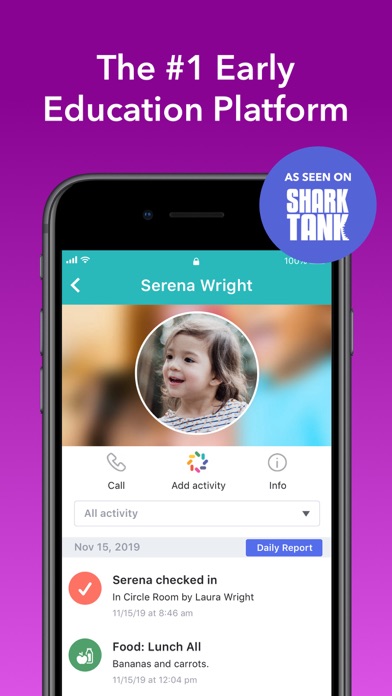

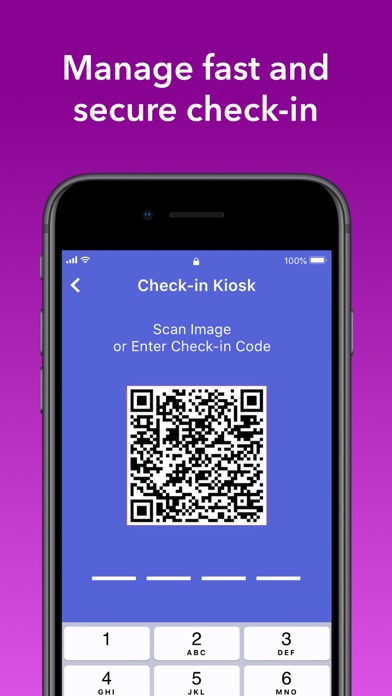
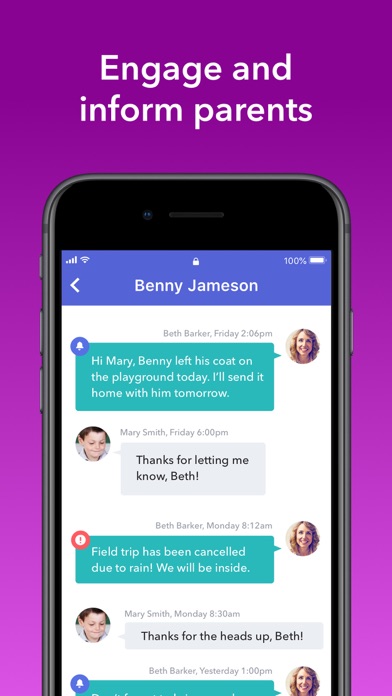
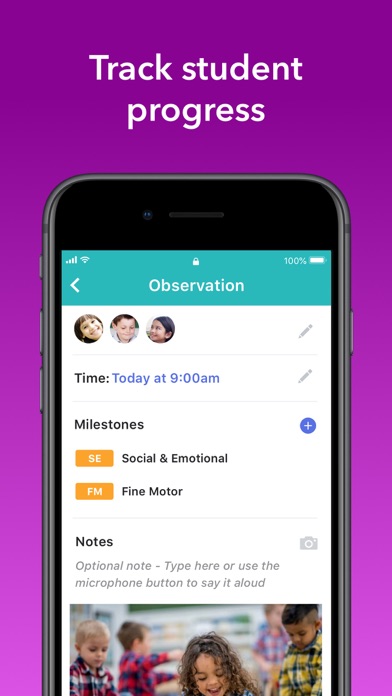
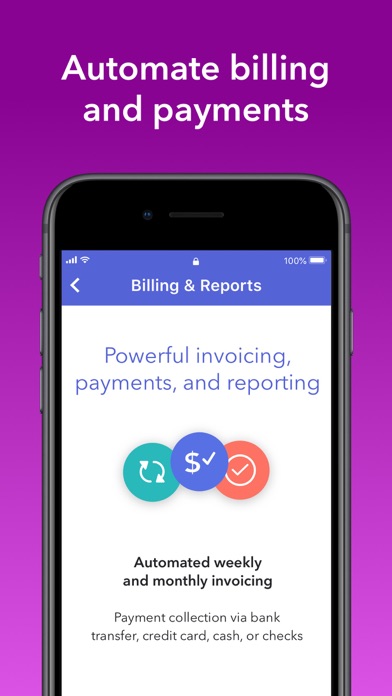

Sort by
Seattle Pod Cast Viewer
Whitcher2016
Review coming from a parent and teacher
Magic 2015
So many confusing design decisions
Jmlokiiz24
Not bad
kelflor
Love it, just a few wishes
Magic 2015
So many confusing design decisions
-
Native8.45%
-
Standard84.51%
-
Direct7.04%




















They are headquartered at San Francisco, CA, United States, and have 1 advertising & marketing contacts listed on Kochava. Brightwheel works with Advertising technology companies such as DoubleClick.Net, Facebook Custom Audiences, Google Remarketing, DoubleClick Bid Manager, LinkedIn Ads, Bizo, Microsoft Advertising.






No Telephone Support