At Canva, we create tools that empower the world to design. Our platform combines a drag-and-drop design tool with a stock library of over 1 million photographs, illustrations and imagery. You can also choose from hundreds of professional templates to create social media graphics, presentations, flyers, posters, invitations and so much more.
Our mission is to make design simple for everyone. Driven by a team of talented thinkers, an amazing culture and remarkable growth trajectory _ weÍre out to change the world, one design at a time.
Here is a behind the scenes look at the amazing team behind Canva: https://youtu.be/F7BLnm87a7o
Start designing: www.canva.com
- Company Name:Canva
(View Trends)
-
Headquarters: (View Map)Surry Hills, New South Wales, Australia
-
Computer Software
-
50 - 200 employees
- 158 Global Rank
- 212 United States
- 256 M Estimated Visits
-
Direct70.75%
-
Search22.20%
-
Social4.02%
-
Mail1.97%
-
Referrals0.84%
-
Display0.22%
-
16.92%
-
7.95%
-
5.09%
-
4.23%

- India 23.2%
- United States 20.9%
- Japan 3.9%
- Mexico 3.9%
- Canada 2.4%
- Biotechnology and Pharmaceuticals
- Pharmaceuticals
- Research and Development
- 10 SDKs
- 4.86 Avg. Rating
- 26.3 K Total reviews
- App Url: https://itunes.apple.com/app/canva/id897446215
- App Support: http://canva.me/support
- Genre: Photo & Video
- Bundle ID: com.canva.canvaeditor
- App Size: 324 M
- Version: 3.107.0
- Release Date: October 15th, 2014
- Update Date: June 16th, 2021
Description:
Canva makes design amazingly simple (and fun)! Create stunning designs with your photos and videos—even if you’re not a design expert!
Whether you need an Instagram story, logo maker, or birthday invitation—create all these graphic design needs and more on Canva. Available on your iPhone, iPad, and computer so you can jump back into your design anytime, anywhere.
HOW TO USE CANVA
1. Start from scratch or a ready-to-use design
Create a design with our blank canvas, or save time when you use any of our 60,000 FREE templates created by professional designers.
2. Add text on photos
Easily add quotes or multiple text to photos. Change the font (we've got 700+ options!), size, color, spacing, and position.
3. Use the perfect image
Upload pictures from your device gallery, or pick from our library of premium photos & illustrations.
4. Edit pictures like a pro
Use our free photo editor to apply filters, change up the brightness, add vignette, and more.
5. Show it off to the world
Share your designs directly to Instagram, WhatsApp, email—or simply save to your device.
USE CANVA FOR SOCIAL MEDIA
• Instagram Story Editor, and Story highlights maker
• Create Facebook Posts & Facebook Covers
• Design Twitter banners & Youtube thumbnails
• Make cards, invitations, photo collages and even use Canva as a poster creator for any social media use
USE CANVA FOR EVERYTHING
• Create a logo, book cover, blog design for any project
• For any event: birthday card maker, wedding invitation maker, online invitation creator
• Simple and free image editing app
• Photo collage maker, flyer maker, banner maker for any occasion
• Design motivational quotes and humorous memes
• Party invitation maker, school poster maker, video banner maker
• For business: brochure, resume, presentation, promo poster maker
WHAT PEOPLE ARE SAYING
“Great app! I love to working on this. For academic, professional and even personal projects, Canva really comes in handy.”
“This app has helped me with ALL of my business related designs including logo, brochures, gift certificates! Easy to use and produces visually stunning & professional materials! And, it’s tons of fun!”
“Canva has made my Facebook & Instagram look way more professional.”
CREATE DESIGNS QUICKLY
Use Search to find templates faster. We’ve got diverse themes to be your all-in-one invitation creator, poster creator, logo maker, online invitation maker, business card maker, more. Add a video to your next Instagram Story to make it come to life!
COLLABORATE ON CANVA
Create a free team to easily share & edit designs with friends or colleagues. Work together to finalize presentations, business cards, brochures, and other design needs.
UPGRADE TO CANVA PRO
Save time, simplify workflow, and stay on brand with this subscription!
• Unlimited access to millions of high-quality photos, icons, and illustrations with Images Pro.
• One click is all it takes to resize your graphics with Magic Resize. Need to post your image to Facebook, Twitter and Pinterest? Select your desired image types and we’ll do the work for you, instantly.
• Save your brand's colors, logos and fonts and create on-brand designs.
Your monthly subscription automatically renews unless auto-renew is turned off at least 24 hours before the end of the current period. The Payment will be charged to your iTunes Account at confirmation of purchase. You can manage app subscriptions in your iTunes Account settings. Any unused portion of a free trial period, if offered, will be forfeited when you purchase a paid subscription. Monthly renewals are charged at USD$12.99 (local prices apply). No lock-in contract.
https://about.canva.com/terms-of-use
https://about.canva.com/privacy-policy
Note: Image pack in-app purchases on the App Store are only available to use on the Canva app for iPhone.
---
Follow @canva online for exclusive design tips, updates on features and news.
Got questions or comments? Get in touch http://canva.me/ios.
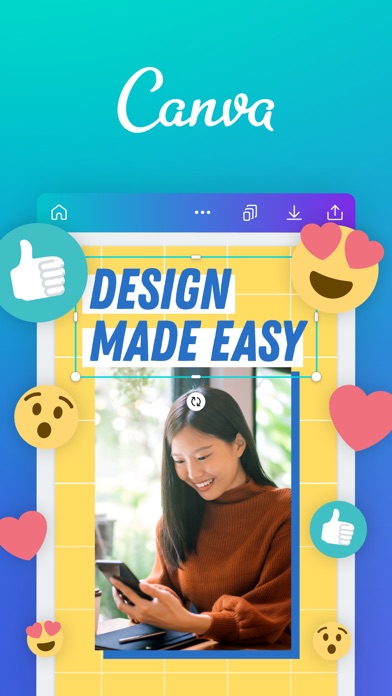
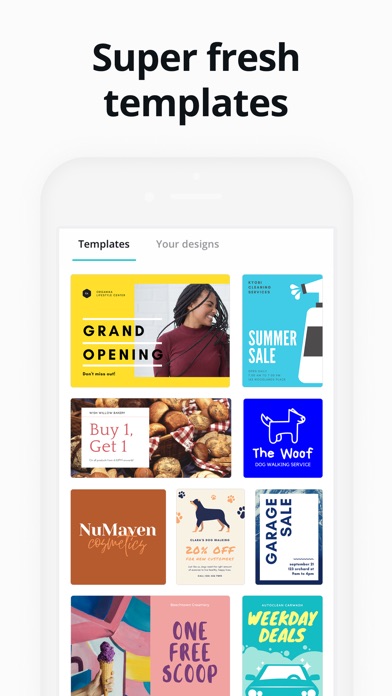
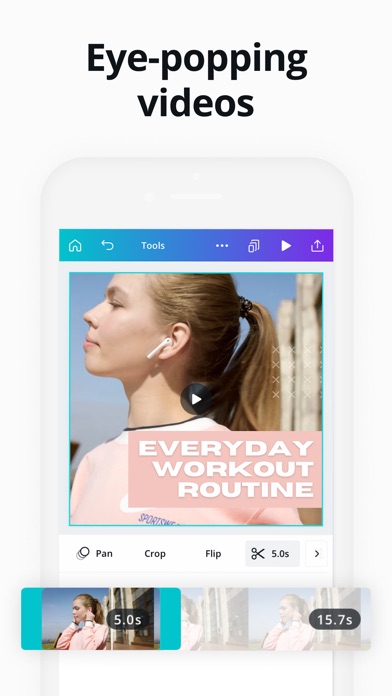
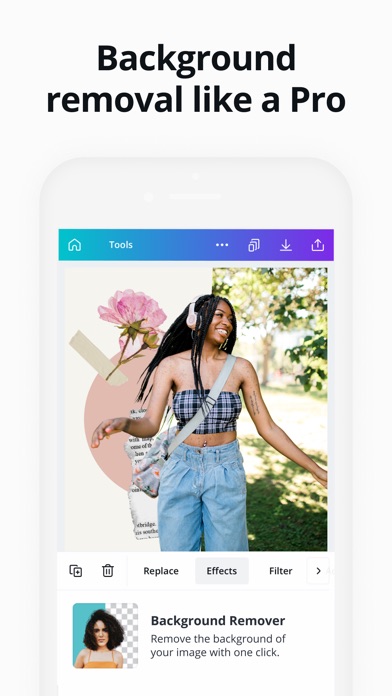
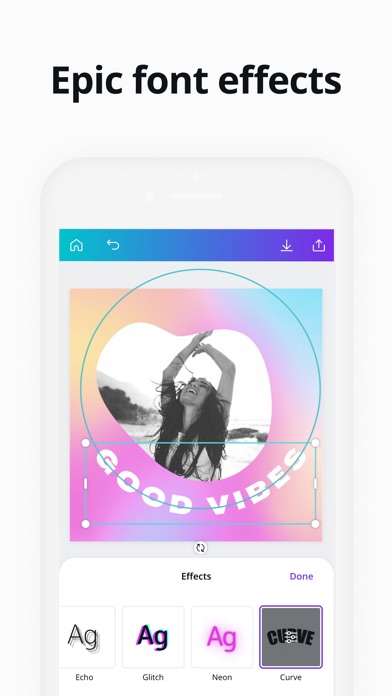
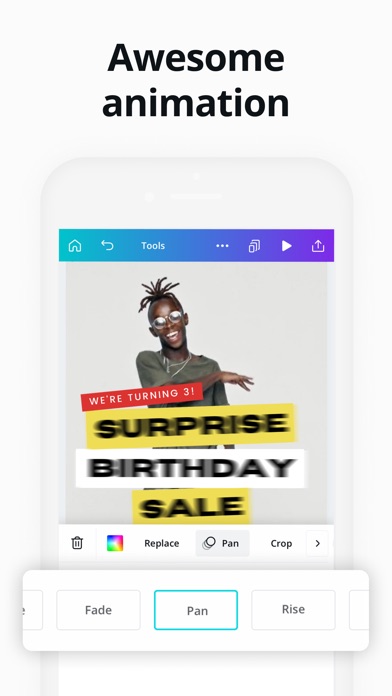
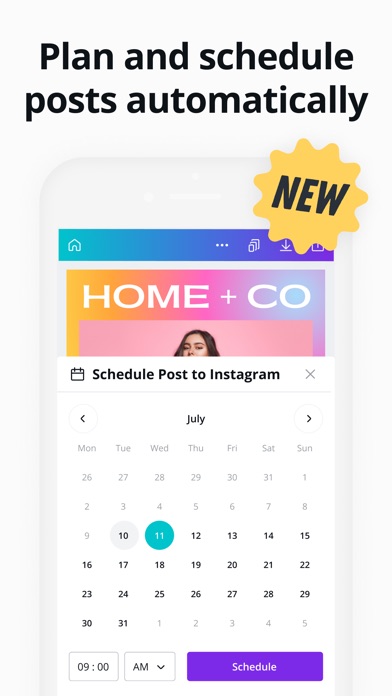
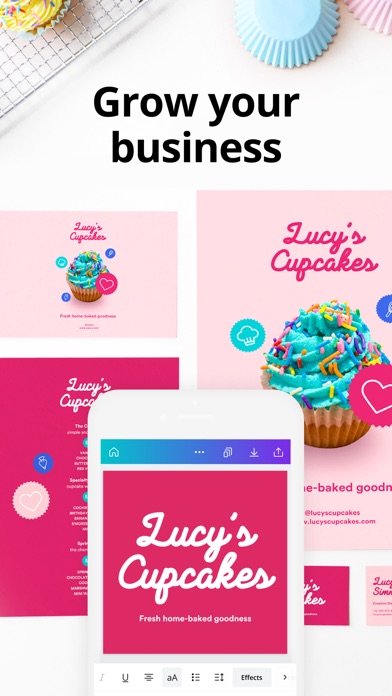
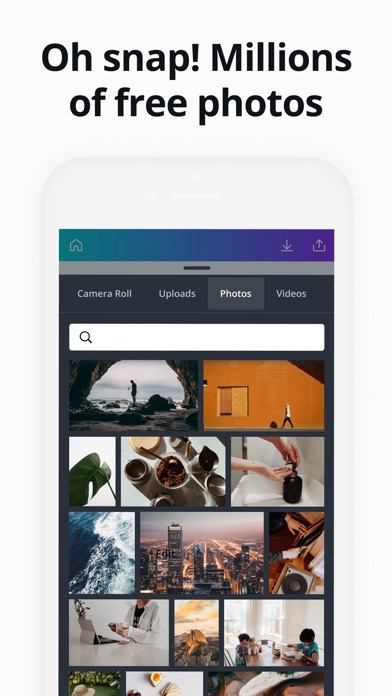

Sort by
Omar shalek
🤗🤗🤗🤗🐕🐕🐕🐕
KleptoCats
nu_chrislo
Great app
alyjg5
Pro user: not getting pro perks
Akminer
WARNING: Canceling fee trial impossible
App51623740
amazing
-
Native0.45%
-
Standard99.10%
-
Direct0.45%


















They are headquartered at Surry Hills, New South Wales, Australia, and have 14 advertising & marketing contacts listed on Kochava. Canva works with Advertising technology companies such as Google Adsense, DoubleClick.Net, Facebook Custom Audiences, Google Remarketing, DoubleClick Bid Manager, AdRoll, LinkedIn Ads, Bizo, Google Floodlight Counter, Microsoft Advertising, comScore Activation, Reddit Ads.






Pretty good