Extreme Networks, Inc. (EXTR) delivers software-driven networking solutions that help IT departments everywhere deliver the ultimate business outcome: stronger connections with customers, partners and employees. Wired to wireless, desktop to data center, on-premise or through the cloud, we go to extreme measures for our 20,000-plus customers in more than 80 countries, delivering 100% insourced call-in technical support to organizations large and small, including some of the world's leading names in business, education, government, healthcare, manufacturing, and hospitality. Founded in 1996, Extreme is headquartered in San Jose, California. For more information, visit Extreme's website or call 1-888-257-3000.
- Company Name:Extreme Networks
(View Trends)
-
Headquarters: (View Map)San Jose, CA, United States
-
Computer Networking
-
1,000 - 5,000 employees
- 134660 Global Rank
- 84188 United States
- 494 K Estimated Visits
-
Search51.82%
-
Direct36.67%
-
Referrals8.52%
-
Social2.58%
-
Mail0.41%
-
Display0.00%
-
36.66%
-
6.85%
-
5.92%
-
5.90%
-
5.46%

- United States 25.3%
- India 15.7%
- South Korea 5.5%
- Belgium 4.8%
- Poland 4.3%
- Data Communications
- Ethernet
- Gigabit
- 9 SDKs
- 4.67 Avg. Rating
- 5 Total reviews
- App Url: https://itunes.apple.com/app/extreme-networks/id431917784
- App Support: http://www.extremenetworks.com
- Genre: Utilities
- Bundle ID: com.enterasys.eBITS
- App Size: 5.64 M
- Version: 2.2.2
- Release Date: April 19th, 2011
- Update Date: April 12th, 2020
Description:
eBits – Extreme Bricks Infrastructure Traffic Simulator
Description
Extreme Bricks Infrastructure Traffic Simulator (eBits) iPhone application allows users to perform a quick validation of wireless network connectivity. By utilizing two devices running the eBits iPhone application, users can configure the Transmit / Receive node parameters along with defining the TCP settings on the transmitter in order to establish successful bi-directional communication validation between the two nodes.
How to use:
-Once the application has been successfully installed on two mobile devices, configure both devices to connect to the same Wireless SSID and validate successful IP Address assignment.
-On the node designated as the Transmitter, configure the setup parameters for the Receiver station by entering in the second node’s IP Address.
-On the node designated as the Receiver, configure the Transmitter option to OFF.
-Once the communication parameters have been set, press the START button on both devices. Traffic should be sent from the Transmitter node and received on the Receiver.
For more information on Extreme Networks, please visit http://www.extremenetworks.com/
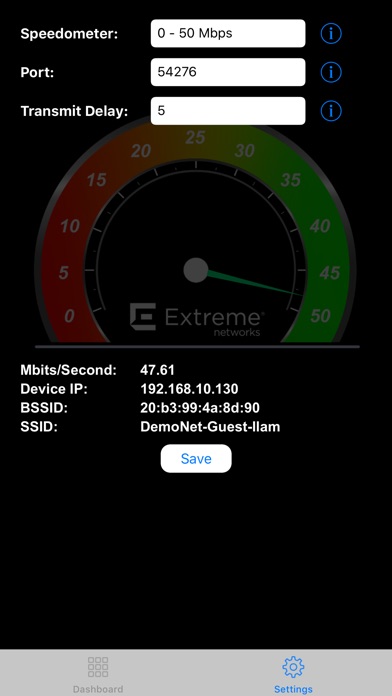
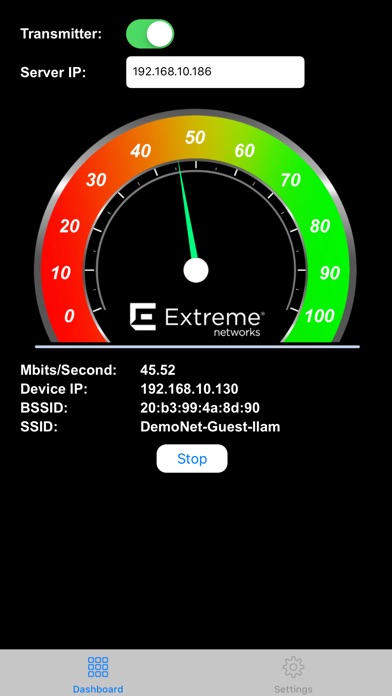
Sort by
luckman212
Want to Love This
USGIORGI
Awesome
@martinmay001
Passionate about anything networking
WLAN Guru
This is a great tool!
 GCDWebServer
GCDWebServer
-
Native17.05%
-
Standard82.95%
-
Direct0.00%
























They are headquartered at San Jose, CA, United States, and have 11 advertising & marketing contacts listed on Kochava. Extreme Networks works with Advertising technology companies such as LinkedIn Ads, AppNexus, AppNexus Segment Pixel, Bizo, Bidtellect, Twitter Ads, DoubleClick.Net, Magnetic, Facebook Custom Audiences, BlueKai DMP, BlueKai, Eyeota, Flashtalking, Google Remarketing, Simpli.fi, Google Floodlight Counter, StackAdapt, IponWeb BidSwitch, The Trade Desk, DemDex, Adobe Audience Manager Sync, Microsoft Advertising, StackAdapt Retageting.






A great tool