Fujitsu is the leading Japanese global information and communication technology (ICT) company, offering a full range of technology products, solutions and services to help you digitalize with confidence. We use our experience and the power of ICT to shape the future of society with our customers. 159,000 Fujitsu people support customers in more than 100 countries.
For further details about Fujitsu on social media please see http://www.fujitsu.com/global/about/resources/socialmedia/
- Company Name:Fujitsu Technology Solutions
(View Trends)
-
Information Technology and Services
-
10,001+ employees
-
http://linkedin.com/company/fujitsu
http://linkedin.com/company/fujitsu-australia-limited
http://linkedin.com/company/fujitsu-danmark
http://linkedin.com/company/fujitsu-technology-solutions
http://linkedin.com/company/fujitsu-russia-and-cis
http://linkedin.com/company/fujitsu-finland
http://linkedin.com/company/fujitsu-uk-and-ireland
http://linkedin.com/company/fujitsuspain
http://linkedin.com/company/fujitsu-new-zealand-limited
http://linkedin.com/company/fujitsu-tds-gmbh
- 8715 Global Rank
- 839 Japan
- 7.01 M Estimated Visits
-
Direct75.98%
-
Search19.91%
-
Referrals2.60%
-
Display0.99%
-
Social0.32%
-
Mail0.20%
-
78.02%
-
4.74%
-
3.22%
-
0.74%

- Japan 53.4%
- United States 12.7%
- Spain 6.6%
- Germany 4.1%
- India 3.1%
- Lawyers and Law Firms
- Business and Corporate Law
- 10 SDKs
- 2.8 Avg. Rating
- 95 Total reviews

- App Url: https://itunes.apple.com/app/fujitsu/id464728181
- App Support: http://scansnap.fujitsu.com/
- Genre: Utilities
- Bundle ID: com.fujitsu.pfu.ScanSnap.ScanSnapConnectApplication
- App Size: 104 M
- Version: 2.7.1
- Release Date: September 19th, 2011
- Update Date: January 19th, 2021
Description:
[About ScanSnap Connect Application]
This application easily allows your iPad, iPhone or iPod touch to handle images scanned with the personal document scanner “ScanSnap”.
[What you need]
To use ScanSnap Connect Application, you need to have Wi-Fi connection (via direct connection or your router) and the following devices.
・When using ScanSnap (iX1600/iX1500/iX500/iX100)
Computer may be required for initial setup.
[Main features of ScanSnap Connect Application]
-Receive and view PDF/JPEG images scanned with ScanSnap in a seamless manner.
-Receive ready-to-use files already corrected with various features (automatic paper size detection/auto color detection/blank page removal/deskew).
-View images offline.
-Use images in "Mail", "Print", "Photos" or an application that supports PDF/JPEG on your iPad, iPhone or iPod touch.
[How to use ScanSnap Connect Application]
-For details how to set up / use this application, select the [i] icon at lower left corner of the screen after you start up the application, then refer to [Help].
-For details about using ScanSnap, refer to the Basic Operation Guide, Advanced Operation Guide or Help bundled with ScanSnap.
[Supported products]
-iPad series
-iPhone series
-iPod touch series
* iOS 12/iPadOS 13 or later is required.
[Introductory site about ScanSnap]
- Please refer to our ScanSnap website for information about ScanSnap including this application.
http://www.fujitsu.com/global/services/computing/peripheral/scanners/ss/feature/ssca.html
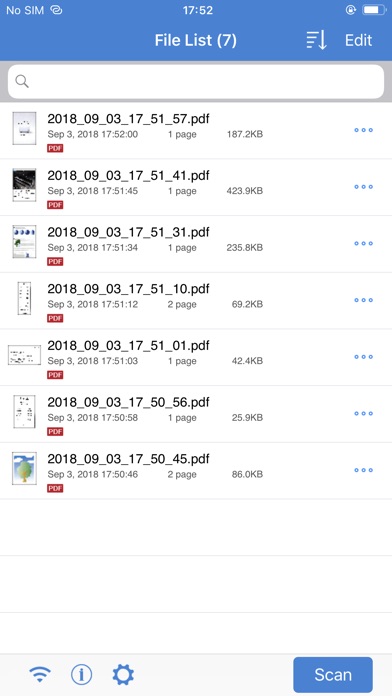
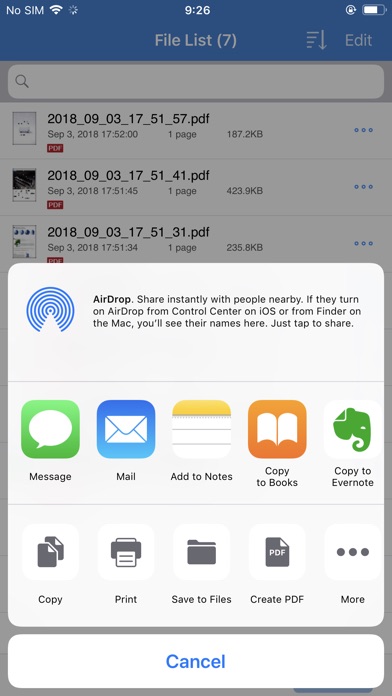

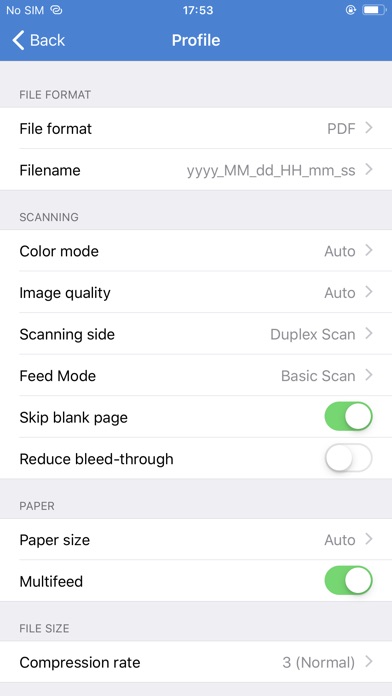
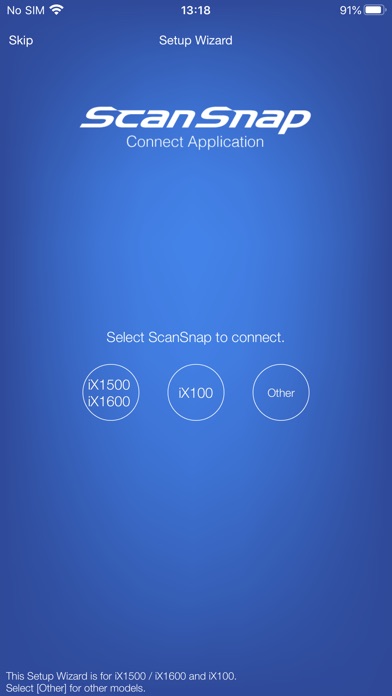
Sort by
heutger
kkmanm
General ok
Sd1900
Needs sorting out
Venya2000
Happy with app. Works great with ix500
Azzkikr83
Grottenschlecht!
juergen.hofinger
Nicht durchdacht
-
Native41.62%
-
Standard56.86%
-
Direct1.52%


























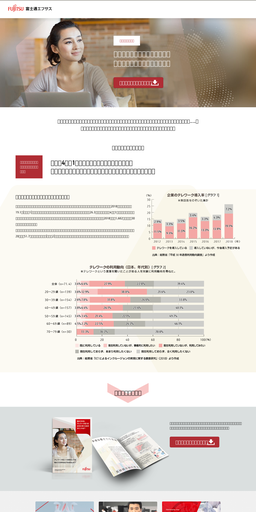
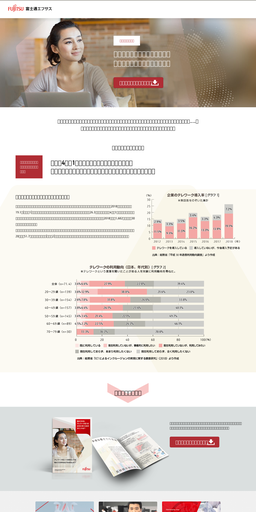




They have 1 advertising & marketing contacts listed on Kochava. Fujitsu Technology Solutions works with Advertising technology companies such as Google Remarketing, DoubleClick.Net, Flashtalking, BlueKai.






Schwach