Grundig Intermedia is one of the leading suppliers of consumer electronics and small and large household appliances. With a portfolio of more than 500 different products _ ranging from Ultra HD TVs, mobile audio devices, hair styling devices, vacuum cleaners and kitchen appliances to ovens, dishwashers and washing machines _ the brand offers a solution for every room in the modern home. As a European full-range manufacturer, Grundig continuously sets new standards with its home electronics products in terms of design, innovation and value for money. Grundig is a part of Arelik A.S., the third largest company in white goods industry in Europe and belongs to the listed Ko Holding, a global conglomerate with more than 80,000 employees. Worldwide, more than 1,000 people work in R&D to design and manufacture pioneering and environmentally-friendly products. Grundig manufacturing plants are located in various locations all around Europe delivering Grundig products to more than 55 countries worldwide. Learn more at www.grundig.com.
- Company Name:Grundig Intermedia Gmbh
(View Trends)
-
Headquarters: (View Map)Nuremberg, Germany
-
Consumer Electronics
-
50 - 200 employees
- 7789599 Global Rank
- 786795 Germany
-
Direct100.00%
-
Display0.00%
-
Mail0.00%
-
Referrals0.00%
-
Search0.00%
-
Social0.00%

- United States 77.4%
- Deutsch
- Konsumgüter
- Elektronik
- 10 SDKs
- 2.52 Avg. Rating
- 65 Total reviews
- App Url: https://itunes.apple.com/app/grundig-intermedia-gmbh/id492548806
- App Support: http://www.grundig.com
- Genre: Utilities
- Bundle ID: de.grundig.smartrc
- App Size: 16 M
- Version: 3.28
- Release Date: January 12th, 2012
- Update Date: May 13th, 2021
Description:
Grundig Smart Remote application allows you to control your Grundig Smart TV using your iPhone/iPad
The only requirement is that your iPhone/iPad is connected to the same Access point as your TV. The Smart Remote app identifies your TV automatically and then you can control your TV in a comfortable way with it.
Connection
- Connect your Grundig Smart TV to your network access point.
- Connect your iPhone/iPad to the same access point.
- Start "Grundig Smart Remote" application and press the "Add Device" button. If your iPhone/iPad cannot identify your Grundig Smart TV automatically, press the “+” button to connect your TV manually by entering your TV's IP-Address.
Features
The application offers different screen functions: Remote, Keyboard, Smart Guide and Schedule list.
- Remote: Remote control functionality for your Grundig Smart TV.
- Keyboard: Allows you to use the keyboard on your iPhone/iPad for TV applications in cases where input is needed.
- TV Guide: Allows you to navigate the TV channel list, search for channels and set a reminder or recorder for any event without changing the channel while watching TV.
- Schedule: Allows to see all available reminder and recorder events you set before and all are listed in one screen.
* Features may vary depend on your product.
Please check the “Supported Models" screen in the Settings to see if Grundig Smart Remote is compatible with your Grundig Smart TV.


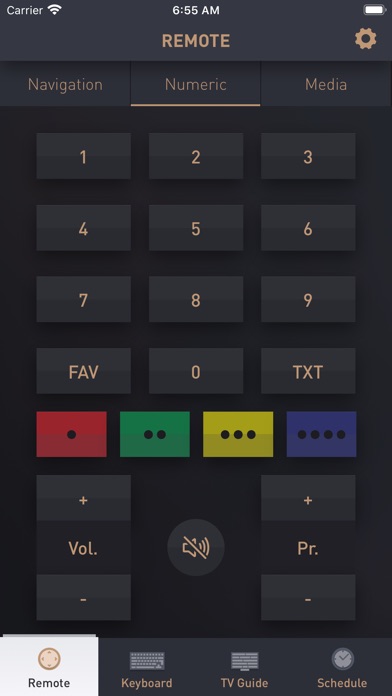

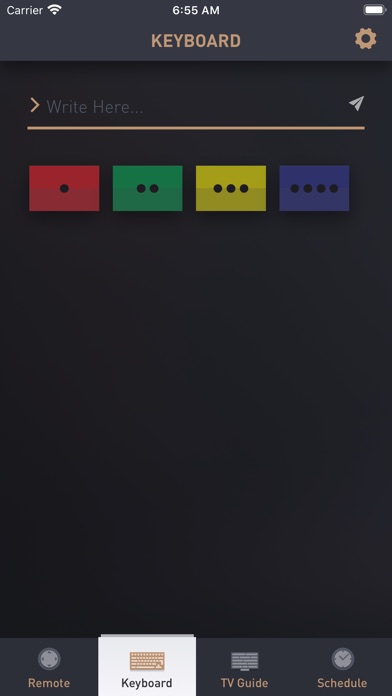
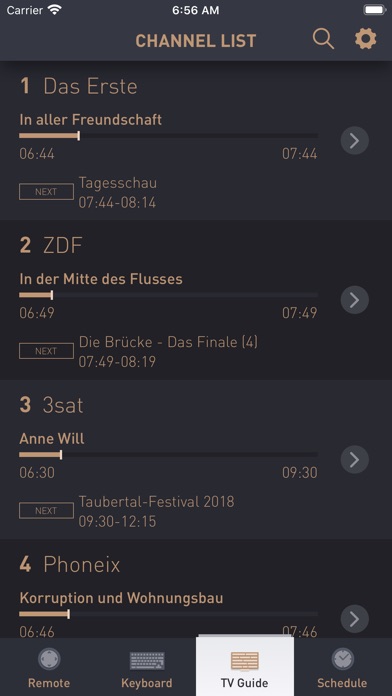
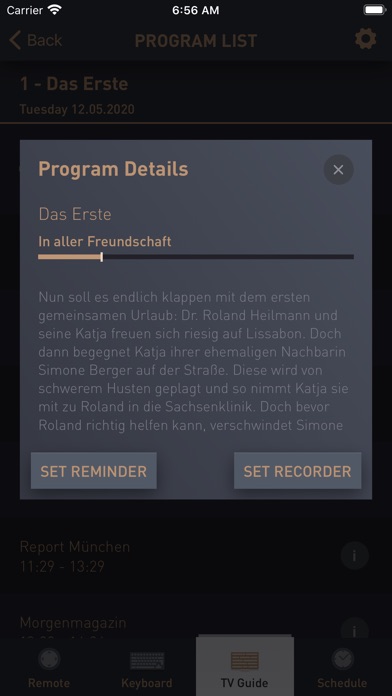

Sort by
der-Peters
Abnehmer
Tut was sie soll
Rob.,?(:€/&-@
Gut
Kika ist
Finger
F.
Halber Kram
Ffkffickvivkvkvkjjcjc
Top App






Funktioniert 99,5%