Here at Hunter, weÍve set the standard in quality and craftsmanship for more than 125 years.
Sure, we invented the modern day ceiling fan„but every day, we find new ways to perfect it. ThatÍs our challenge and our passion. Why? Because a ceiling fan is something special. ItÍs more than a mere appliance or fixture„itÍs a piece of fine furniture thatÍs also incredibly functional. What other home furnishing can maximize comfort, energy efficiency and aesthetics in every room?
Because we design and engineer our fans right here in Memphis, weÍre able to stay at the forefront of the industry, incorporating the very latest trends and technologies into our fans, then rigorously testing them beyond established standards to ensure a lifetime of whisper-quiet performance.
- Company Name:Hunter Fan Company
(View Trends)
-
Headquarters: (View Map)Cordova, TN, United States
-
Consumer Goods
-
200 - 500 employees
- 93058 Global Rank
- 17790 United States
- 768 K Estimated Visits
-
Search62.51%
-
Direct31.46%
-
Referrals3.44%
-
Social1.66%
-
Mail0.56%
-
Display0.37%
-
94.23%
-
1.06%
-
0.67%
-
0.51%

- United States 72.7%
- Canada 10.9%
- Concordia University
- 10 SDKs
- 1.38 Avg. Rating
- 34 Total reviews

- App Url: https://itunes.apple.com/app/hunter-fan-company/id1055929747
- App Support: http://www.hunterfan.com/Support
- Genre: Utilities
- Bundle ID: com.hunter.Controller
- App Size: 33.5 M
- Version: V1.2
- Release Date: July 19th, 2016
- Update Date: June 3rd, 2017
Description:
With the Hunter SIMPLEconnect Wi-Fi app, you can control your Hunter SIMPLEconnect Fans with your iPhone, iPad, iPod touch or Apple Watch from the comfort of your couch, while you’re at work, or from anywhere in the world.
Automate your home with the touch of a button – or a voice command to Siri.
Hunter SIMPLEconnect Fans are Wi-Fi enabled, Apple HomeKit-enabled and seamlessly interact with other HomeKit-enabled products to create an automated suite of comfort, security, and energy efficiency.
• Enhance personal security by never walking into a dark home again: program the fan to turn on its light when you’re arriving with Apple HomeKit’s location-based triggers. When you’re away, simulate activity in the home by remotely controlling the light on your fan, deterring unwanted guests.
• Increase energy efficiency by syncing the fans with your thermostat, keeping your family cool and your energy bill low.
• Easily step into the world of home automation by connecting your fan to a myriad of other HomeKit-enabled products, such as door locks, garage doors, plugs, thermostats, and shades.
More Fan Control
Don’t have other HomeKit enabled products in your home yet? Don’t worry. The SIMPLEconnect App still has a lot of features to let you customize your fan to your schedule:
• Hate walking into a stuffy room at the end of the day? Schedule your fan to turn on and circulate the air before you get home.
• Love falling asleep to with the fan on? But HATE waking up cold? No problem! Set the sleep timer so your fan will shut down shortly after you do.
• Going out of town? Set the security feature to randomly turn the ceiling fan light on and off between 6-10 pm for the days you are away.
To see the latest on Hunter SIMPLEconnect ceiling fans, visit http://www.hunterfan.com/SIMPLEconnect




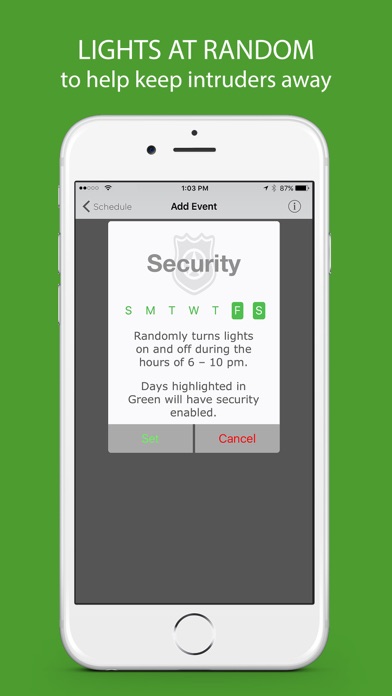
Sort by
Challengestang
MelvinMel
Crap
MrSkoTA
Crap! Utter Crap!
j.elle.
This app has yet to work start to finish
ambphoto
Smart fan works through Apple home app...not this one, though
BooYah_2001
Good Fan, bad connectivity
-
Standard100.00%
-
Direct0.00%














They are headquartered at Cordova, TN, United States, and have advertising & marketing contacts listed on Kochava. Hunter Fan Company works with Advertising technology companies such as Google Remarketing, Google Adsense, DoubleClick.Net, The Trade Desk, Yield Manager, Facebook Exchange FBX, AppNexus, SpotXchange, Facebook Custom Audiences, Rubicon Project, Adobe Audience Manager Sync, DemDex, StackAdapt, IponWeb BidSwitch, Openads/OpenX, Advertising.com, Google Floodlight Counter, Referral Rock, Link Share, DoubleClick Bid Manager, Google Publisher Tag, Simpli.fi, Dash Hudson, Amazon Associates, Amazon Ad System.






Worthless