Nikon Corporation, is a multinational corporation headquartered in Tokyo, Japan specializing in optics and imaging. Its products include cameras, binoculars, microscopes, measurement instruments, and the steppers used in the photolithography steps of semiconductor fabrication. It was founded in 1917 as Nippon K_gaku K_gy_ Kabushikigaisha (__________ Japan Optical Industries Corporation"); the company was renamed Nikon Corporation, after its cameras, in 1988. Nikon is one of the major companies of the Mitsubishi Group."
- Company Name:Nikon
(View Trends)
-
Headquarters: (View Map)Minato-Ku, Japan
-
Electrical/Electronic Manufacturing
-
> 10,000 employees
- 46872 Global Rank
- 50938 United States
- 943 K Estimated Visits
-
Search53.10%
-
Direct29.30%
-
Referrals15.41%
-
Social1.04%
-
Mail0.70%
-
Display0.45%
-
35.62%
-
21.49%
-
4.27%
-
2.35%

- United States 20.4%
- Japan 18.0%
- India 5.3%
- France 4.4%
- United Kingdom 3.5%
- Equipment and Services
- Cameras
- Nikon
- Nikon Corporation
- 24 SDKs
- 2.66 Avg. Rating
- 447 Total reviews

- App Url: https://itunes.apple.com/app/nikon/id1121563450
- App Support: https://imaging.nikon.com/support/
- Genre: Photo & Video
- Bundle ID: com.nikon-image.SnapBridge
- App Size: 115 M
- Version: 2.5.4
- Release Date: August 31st, 2016
- Update Date: December 18th, 2017
Description:
Supported Digital Cameras as of February 2019
Z 7, Z 6, D850, D500, D7500, D5600, D3500, D3400, COOLPIX P1000, A1000, A900, A300, B700, B500, B600, W300, W100, KeyMission 80
The foregoing may include models not available in some regions.
Be sure to update the camera firmware to the latest version.
Use a computer to download the latest camera firmware from the Nikon Download Center.
http://downloadcenter.nikonimglib.com/
Principal Features
- Once the camera is paired with your smart device, new photos can be downloaded automatically.
- Adjust camera settings and take photos.
- View the pictures on and download photos from the camera.
- Use the app to pair the device with up to five cameras.
- Automatically upload pictures taken with the camera to NIKON IMAGE SPACE (Note 1).
- View downloaded photos or share them via e-mail or social media.
- Add photo info or text to uploaded photos.
- Download location data to the camera (Note 2) or set the camera clock to the time reported by the smart device.
- Receive notifications of firmware updates for paired cameras.
System Requirements
iOS 10.3, iOS 11.4, iOS 12.1
iPhone 5S or later, fifth-generation iPad or later, iPhone X or later
Bluetooth 4.0 or later
There is no guarantee that this app will run on all devices.
Updating to Version 2
Images downloaded to the smart device with version 1.x will no longer be displayed in the Gallery after you upgrade to version 2, but can be viewed in the “Photos” app provided with the smart device.
Notes
- Note 1: Upload to NIKON IMAGE SPACE requires a Nikon ID.
- Note 2: The GPS function runs continuously in the background, increasing the drain on the battery. The drain on the battery can be reduced by choosing power-saving mode. This feature is not recommended for use with devices not equipped with GPS.
- If you are unable to download images or connect via Bluetooth or Wi-Fi after pairing, try one or more of the following solutions:
- Turn the paired camera off and then on again.
- Switch tabs in SnapBridge.
- Exit and relaunch SnapBridge.
- Users can register for a Nikon ID using this app.
- Enable Bluetooth and Wi-Fi when using this app.
- Remote movie recording is not supported on some cameras.
- Movies can be downloaded by switching to Wi-Fi and selecting the files manually.
- Upload/download of AVI and interlaced movies is not supported.
- 4K UHD movies transfer and playback are not supported on some devices.
- Remote photography and movie download are available only if the camera has Wi-Fi.
- Keep the app displayed in the foreground when downloading images from the camera via Wi-Fi. Download is not available when the app is running in the background.
- The app may not perform as expected depending on your environment and network conditions.
Using the App
For more information, use the app “Help” option.

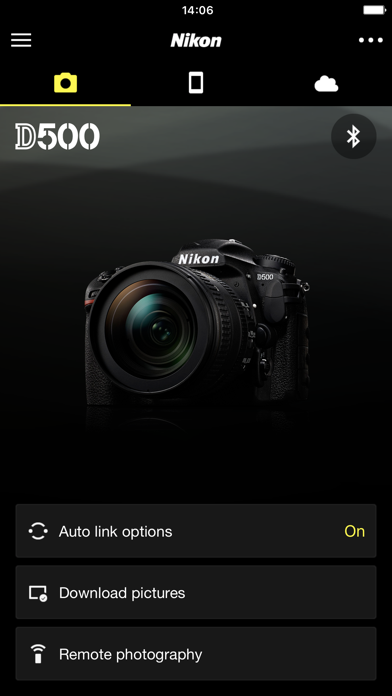


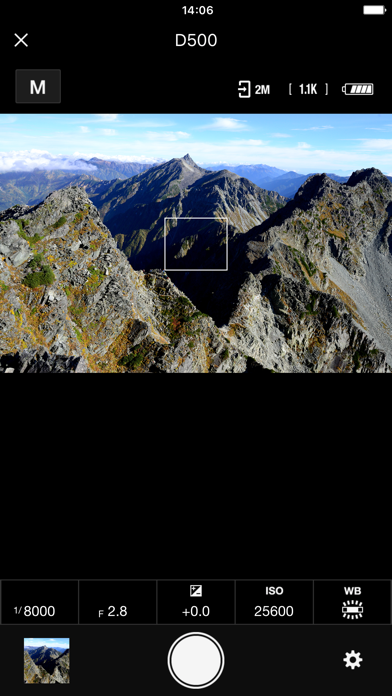
Sort by
sunny1679
Lownex
Traurige Implementierung
SomeNews
Worked just fine on my iPad and iPhone
RSC3516
Piece of junk
SkerJT93
Absolutely awful
He a3456
Terrible
 Core Image
Core Image
 Mantle
Mantle
 MapKit
MapKit
 NetworkExtension
NetworkExtension
 ReactiveObjC
ReactiveObjC
 UserNotifications Fram...
UserNotifications Fram...
 AVFoundation
AVFoundation
 CoreBluetooth Framework
CoreBluetooth Framework
 Core Data
Core Data
 Core Foundation Framework
Core Foundation Framework
 Core Graphics
Core Graphics
-
Standard100.00%
-
Direct0.00%














They are headquartered at Minato-Ku, Japan, and have 3 advertising & marketing contacts listed on Kochava. Nikon works with Advertising technology companies such as ExactTarget.






Unterirdisch