Our company _ Scotts DIGITAL, provides a one-stop marketing solution for website and Mobile Apps that focusing on branding, positioning and strategic marketing. From corporate branding, lead generations, sales generations, marketing strategies and a combination of marketing mix and ñShrewdî guerrilla marketing, Scotts DIGITAL is here for you.
As seasoned online and digital marketing guru, we know the ins and outs of digital marketing, branding, positioning and more. We had helped many public listed companies and small medium enterprise to maximum their marketing, branding and positioning to increase their sales and branding awareness. From initial new company branding, positioning or existing company re-branding, we will provide the right marketing solution for you.
When you have a need to generate more sales and leads, Scotts DIGITAL is here. Contact 65-93880851 for more details.
- Company Name:Scotts Digital
(View Trends)
-
Headquarters: (View Map)Singapore, Singapore, Singapore
-
Marketing and Advertising
- 25829600 Global Rank
- 475918 United Kingdom
-
Social100.00%
-
Direct0.00%
-
Display0.00%
-
Mail0.00%
-
Referrals0.00%
-
Search0.00%

- 500 Downloads
- 4 SDKs
- 4.0 Avg. Rating
- 5 Total reviews

- App Url: https://play.google.com/store/apps/details?id=com.scott.digitalsignage
- App Support: http://www.scottsdigitalsignage.com
- Genre: productivity
- Bundle ID: com.scott.digitalsignage
- App Size: 0
- Version: 11
- Release Date: December 31st, 2013
Description:
This is for companies who use there own Digital Signage Platform. This app displays any URL that you can throw at it. Its a fork of the My Rise Player that uses Rise Vision Platform but without the Rise Vision Programming. Use any URL you need and should work great. Please Donate at www.scottsdigitalsignage.com Thanks.
What it can do:
1. Takes any url and displays it as a digital signage.
2. Enter company Name. Will show on Menu Dialog
3. Orientation changing on tablets and mini pc. Some Mini PC's requires root. (Not responsible for mini pc mishaps if they occur from changing the orientation) I only had limited devices to test and all worked.
4. App can Restart on Boot
5. Tells the true Resolution so you can make the correct size presentation.
6. Disable Navigation Bar. (Root required) 5 Back button presses gets you back the Menu or security check. Closing Application brings it back or you can enable it back.
7. Geolocations are working. Everyone will have to change there device settings to allow access to geolocations by going into there settings and go to Accounts > Google > Location settings > Let Google apps access your location ON
For wifi Click on location access and check the wifi box. It should allow the app to work with Geolocations.
8 Failsafe has been added incase of an issue and that is 15 back button or right side mouse presses.
9. Secuity has been added so that no one can tamper with the device. You will have to Enable it and setup a PIN
10. If your having issues with transitions and or things rotating a bit choppy. Use this to help in the css.
-webkit-backface-visibility: hidden; /* Chrome, Safari, Opera */
backface-visibility: hidden;
11. Touch screen can be held for 10 seconds to get back to menu.
Enjoy and don't forget to Donate!!!



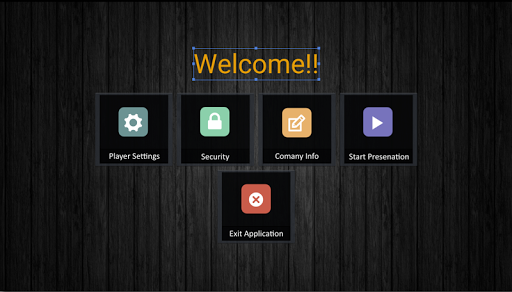

 Chromium
Chromium
 Google Core Libraries ...
Google Core Libraries ...
 Java Platform, Enterpr...
Java Platform, Enterpr...





