St LeonardÍs College is the leading independent, truly coeducational school from ELC to year 12 in Bayside Melbourne. Renowned for excellence in educational innovation and with a strong community spirit, the College has been delivering exceptional educational experiences to young people for over 100 years.
Set on picturesque grounds, a mixture of beautiful historic buildings and modern facilities that support learning and provide a range of locations to relax, play and study. Students enjoy well-resourced libraries, music and art centres, dedicated Junior, Middle and Senior School buildings, multi-purpose halls and excellent sporting facilities.
- Company Name:St Leonard's College
(View Trends)
-
Headquarters: (View Map)Brighton East, Victoria, Australia
-
Education Management
-
50 - 200 employees
- 632299 Global Rank
- 23210
- 91.9 K Estimated Visits
-
Search71.78%
-
Direct26.98%
-
Referrals0.85%
-
Social0.38%
-
Display0.00%
-
Mail0.00%
-
15.43%
-
3.12%
-
2.55%

- 35 SDKs
- 2.9 Avg. Rating
- 3 Total reviews

- App Url: https://itunes.apple.com/app/st-leonard-s-college/id894498257
- App Support: http://www.digistormeducation.com.au/
- Genre: Education
- Bundle ID: au.edu.vic.stleonards.schoolapp
- App Size: 32 M
- Version: 2.0.47
- Release Date: July 15th, 2014
- Update Date: January 19th, 2018
Description:
The St Leonard's College App is developed in partnership with Digistorm Education and Alaress. It is designed to give parents, students and teachers a seamless environment with ready access to important information about events and daily activities at the School, as well as key contact details. The STL Link App provides an easy way to access personalised content and communication from the School’s online environment, Schoolbox.
Key features:
The Dashboard:
The dashboard provides an overview of the latest notices, unread notices, timetables for staff and students and a timeline view of the day’s events.
Messages:
The messages section provides notifications of activity within Schoolbox. As content is added to groups that you are a member of and follow, you will receive a notification that will allow you to click through to the relevant Schoolbox page. Push notifications can be configured and used.
Calendar:
The School Calendar contains details on events and key dates at the School. Click on the event to see further details and information or search for an event. The calendar can also be used as an eDiary with students having the ability to add homework tasks for completion. The calendar menu item will show how many events are in your calendar for that day.
Work:
Students and staff will see a reminder in the app to any due work and its relevant date within Schoolbox.
Notices:
The notices section contains daily communication from the School to parents, students and staff. The STL Link App means you will receive the communication relevant to you.
Timetable:
Parents, students and staff can see a copy of their 10 day timetable with an easy to read view of the current day’s timetable. By clicking on the class, students and staff will be able to access the class’ Schoolbox page.
Contacts:
Call and email the school directly from STL Link App. All key contact details are listed. You can also email and notify your child’s absence through the app.
Links:
Links to other frequency used online sites for parents, students and staff are provided here for easy access.
Settings:
Settings allows you to review your settings and turn on push notifications. Clicking on notifications allows you to review your Message Settings in Schoolbox that will apply for both Schoolbox and the STL Link App. From here you can choose the frequency and method for a range of different content within Schoolbox, as well as choose to follow groups to receive messages.


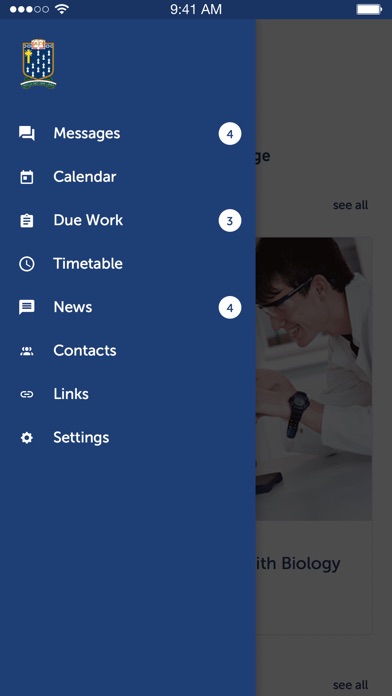

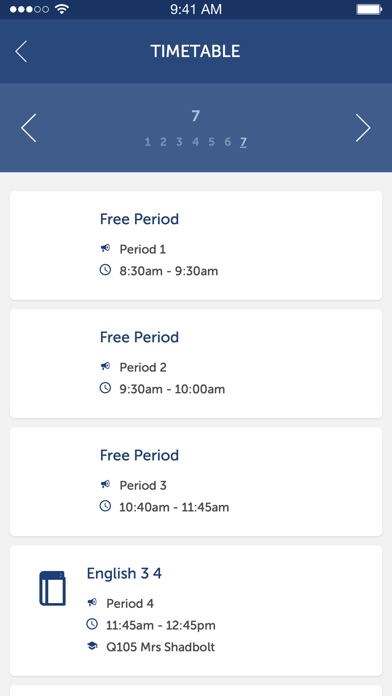
Sort by
This is Shittiest app every
Li'l Wayne
Where is NOD?
E.N.N
NOTY
 Social Framework
Social Framework
 Address Book
Address Book
 Assets Library Framework
Assets Library Framework
 AudioToolbox
AudioToolbox
 AVFoundation
AVFoundation
 CapacitorCordova
CapacitorCordova
 CordovaPlugin-file
CordovaPlugin-file
 CordovaPlugin-geolocation
CordovaPlugin-geolocation
 Core Foundation Framework
Core Foundation Framework
 Core Graphics
Core Graphics
 Core Location Framework
Core Location Framework
They are headquartered at Brighton East, Victoria, Australia, and have 2 advertising & marketing contacts listed on Kochava.






NEWS OF THE DAY!!!