We are a global financial services provider with presence in Nigeria, the United Kingdom, Ghana, Sierra Leone and Gambia.
Operating from our head office in Lagos, Nigeria, we have a network of over 500 branches and business offices in prime commercial centres in all the states of the Federation and the Federal Capital Territory (FCT), Nigeria as well as representative offices in South Africa and China.
We have a shareholder base of about one million and currently NigeriaÍs biggest bank by tier-1 capital. In 2013, about $850 million worth of our shares were listed at the London Stock Exchange (LSE) at $6.80 each.
Over the years, we have built a reputation in e-Banking in Nigeria, having blazed new trails in the deployment of Information and Communication Technology (ICT) infrastructure to create innovative products that meet the needs of its teeming customers.
We are market leaders in the deployment of various channels of banking technology, and the Zenith brand has become synonymous with the deployment of state-of-the-art technologies in banking.
- Company Name:Zenith Bank Plc
(View Trends)
-
Headquarters: (View Map)Victoria Island, Nigeria
-
Banking
-
5,000 - 10,000 employees
- 31271 Global Rank
- 117
- 2.6 M Estimated Visits
-
Direct68.52%
-
Search19.06%
-
Mail6.80%
-
Social3.15%
-
Display1.63%
-
Referrals0.84%
-
5.72%
-
4.54%
-
1.77%
-
1.21%

- Nigeria 76.6%
- China 15.6%
- South Africa 2.9%
- United States 2.2%
- Government-Related Organizations
- Postal Services
- 10 SDKs
- 3.03 Avg. Rating
- 58 Total reviews
- App Url: https://itunes.apple.com/app/zenith-bank-plc/id732850254
- App Support: http://www.zenithbank.com
- Genre: Finance
- Bundle ID: com.zenithbank.mobileapp.eaZymoney
- App Size: 21.9 M
- Version: 2.12.28
- Release Date: November 3rd, 2013
- Update Date: March 17th, 2021
Description:
Make your life experiences simpler and stay in control with Zenith Mobile Banking app.
Manage your finances; make card settlements, transfer funds and make payments using QR (Quick Response codes).
How do I Register?
To register, simply download the app and select any of the three (3) registration options
1. With Hardware Token
a) Enter Account number and Continue
b) Click Hardware Token
c) Enter the Token from the device and Token PIN
• Create and confirm Password (six digits)
• Create and confirm Mobile PIN (four digits)
• Click on Submit (Operation Successful)
d) The user is required to enter Account Number and Password to log on.
2. With Card
a) Enters Account Number and Continue
b) Select Card
c) Enter the Last Six Digits of the Card and Card Pin
• Create and Confirm Password (six digits)
• Create and Confirm Mobile PIN (four digits)
• Clicks on Submit (Operation Successful)
d) The user is required to enter Account Number and Password to log on to the App.
3. With OTP
a) Request OTP and Continue
• Create and Confirm Password (six digits)
• Create and Confirm Mobile PIN (four digits)
• Click on Submit (Operation Successful)
• Enter the OTP receive via SMS to the registered Alertz number.
b) The user is required to enter Account Number and Password to log on to the App.
Note:
• Registration is one time
• To Add New Device, user should simply login with Account Number and Password, System will prompt for Device Registration.
• Customer can authorize with Token or Card Details.
• Users can add up to 3 Devices.
Some features of Zenith Mobile Banking are:
a) Overview: view all accounts (current, savings, fixed deposit, Domiciliary etc.)
• Account balance
• Account History
• Search
b) Transfers
• Transfer History
• Own Account Transfer
• Zenith account Transfer
• Other Banks Transfer
• Foreign Transfer
• Open Account for Beneficiary
c) Data Bundles
d) Airtime Recharge
e) Bills payment
• Zenith Billers
• Quickteller Merchants
f) QR Payments
g) Scheduled Payments
• Transfers
• Airtime Payment
• Bills Payment
h) Cards
• Card Settlement
• Activate / Deactivate Card
• Card Dispense Manager
i) Cheques
• Request Cheque Book
• Confirm Cheque
• Stop Cheque
• Verify Cheque Status
• Bank Draft
j) Travel and Leisure
• Travelstart
• Dubai Visa
k) Bank Services
• My Bank Statement
l) Message *These are messages sent to the customer by the bank*
m) Settings
• Manage Beneficiaries
• Customize eaZylinks
• Change Authorization
• Change Password
• Change PIN
• Reset PIN
• Transfer Limits
• Hide Account
• Show Account
• My Devices
• My BVN
• Update KYC
n) Zenith Near Me
o) Sign Out
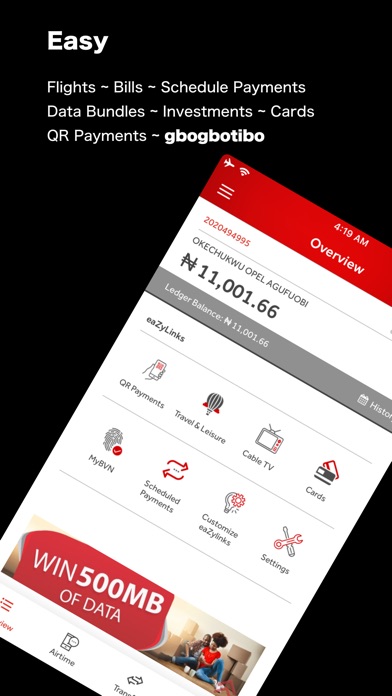

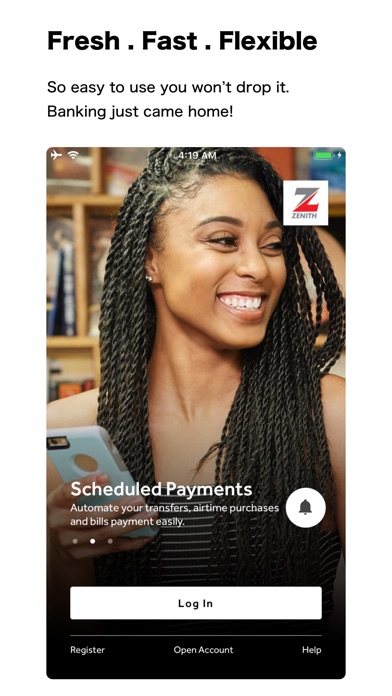

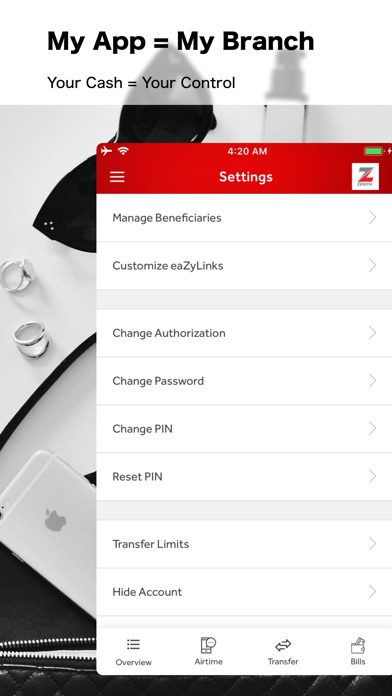
Sort by
Henryilona
Captain Miph
Easy to use.
Kni9htOwl
No more crash!!!
ESBEEEM
Crap
Oratey
Crashing App
Pactviva
Bad upgrade
-
Native0.00%
-
Standard88.73%
-
Direct11.27%


















They are headquartered at Victoria Island, Nigeria, and have advertising & marketing contacts listed on Kochava. Zenith Bank Plc works with Advertising technology companies such as Twitter Ads, Facebook Custom Audiences, Google Remarketing, DoubleClick.Net, Criteo, Criteo OneTag, DoubleClick Bid Manager.






Useless