Thanks for stopping by the BOQ LinkedIn Page! WeÍre on a mission to become AustraliaÍs most loved bank. No walk in the park, but itÍs how we go about things that make it possible. WeÍll do it by getting face-to-face, one-to-one and creating real, long-lasting relationships with our customers. Flash-in-the-pan financial arrangements arenÍt for us.
Like any close relationship good communication is everything. In fact, getting personal is what weÍre all about. Being able to talk to us on social media should be more like chatting with a good friend over coffee. So feel free to share the love by sharing our posts, ask questions, or tell us what you think of our new look?
- Company Name:Bank Of Queensland
(View Trends)
-
Headquarters: (View Map)Brisbane, Australia
-
1,000 - 5,000 employees
- 29445 Global Rank
- 448
- 1.66 M Estimated Visits
-
Direct76.55%
-
Search20.94%
-
Mail1.34%
-
Display0.52%
-
Social0.36%
-
Referrals0.29%
-
1.17%
-
0.63%
-
0.13%

- Australia 96.8%
- Banking Services
- Banks and Institutions
- 10 SDKs
- 1.53 Avg. Rating
- 214 Total reviews

- App Url: https://itunes.apple.com/app/bank-of-queensland/id345259056
- App Support: http://www.boq.com.au/online_mobile_banking.htm
- Genre: Finance
- Bundle ID: com.jsadigital.boq
- App Size: 18.5 M
- Version: 1.8.15
- Release Date: December 28th, 2009
- Update Date: June 24th, 2018
Description:
BOQ Mobile puts you in charge of how you view BOQ on your mobile device. It will make banking with us even easier and you've got to love that!
Access includes:
- Mobile Banking
- Locate a BOQ branch or ATM
- Call BOQ for help and enquiries
- Calculators
In addition, you can now:
- Personalise the app for how you want to use it.
- Select your desired look and feel, choose your own colour scheme and even and add your own photo as a background.
- Select the top feature that will appear on your home screen, view your Local Branch contact details or the nearest ATM.
- Access BOQ Social Media pages as well as links to our product pages and the BOQ Property App.
- View latest offers, interest rates and more.
With BOQ Mobile Banking you can bank from the convenience of your mobile device. If you are already registered for Online Banking, simply Sign In using your existing Customer Access Number (CAN) and Personal Access Code (PAC) to access all your accounts, payees, and billers that you would normally see via Internet Banking. You will also be able to access your pending authorisations and payments as well as complete Funds Transfer, Pay Anyone and BPAY transactions.
If you would like to register for Online Banking, please call our Customer Contact Centre on 1300 55 72 72. They’re open 24 hours a day, 7 days a week and would love to help.
Normal data charges apply. Please refer to your mobile service provider for further details.
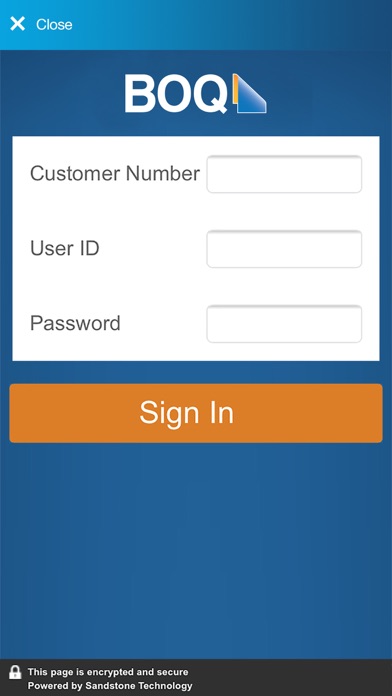

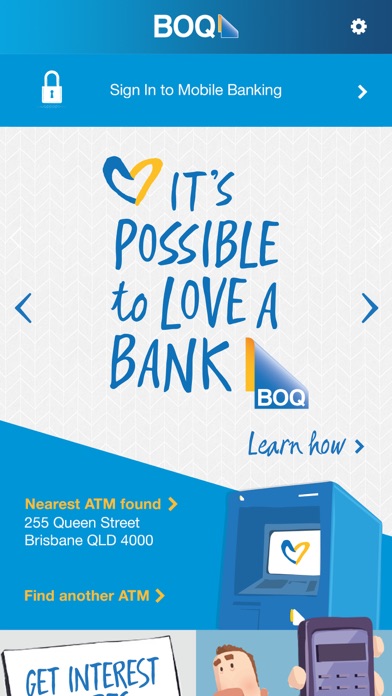
Sort by
Jason_unhappy_boq_customer
MissyGai
.. when it's bad it's horrid!
Raguraman Janakiraman
USELESS APP
Mken92
Very poor
K large
Worst bank app EVER!
I hate boq43
Mr
-
Native0%
-
Standard0%
-
Direct0%


They are headquartered at Brisbane, Australia, and have advertising & marketing contacts listed on Kochava. Bank Of Queensland works with Advertising technology companies such as Google Remarketing, Tribal Fusion, Brandscreen, eXelate, DoubleClick.Net, Google Adsense, DoubleClick Bid Manager, Pubmatic, Rubicon Project, Facebook Custom Audiences, AppNexus, DemDex, Adobe Audience Manager Sync, LinkedIn Ads, Drawbridge, Adobe Audience Manager, Atlas, The Trade Desk, BlueKai DMP, BlueKai.






Not tested!