BankVic was built on aspirations to provide financial support to the Victorian Police community. Forty years on and our services now extend to members of the health, emergency and public service sectors.
Our heritage is important to us and we are committed to ensuring we remain relevant for our members. Building healthy communities that are financially, socially and environmentally sustainable guides the work we do everyday, we refer to this as banking with heart. This year the BankVic community grew to 100,000 members and BankVic reached $1.5 billion in assets.
The success weÍve created is no accident _ it exists because of the unique relationship we have with our members and the products and services we provide to enable our members to bank with ease and achieve their financial well-being.
For more information about BankVic please visit our website.
Connect with us:
Bankvic.com.au
Facebook.com
BankVic.twitter.com/BankVic
Instagram
- Company Name:Bankvic
(View Trends)
-
Headquarters: (View Map)Carlton, Victoria, Australia
-
Financial Services
- 296067 Global Rank
- 6180
- 113 K Estimated Visits
-
Direct71.06%
-
Search19.38%
-
Mail7.49%
-
Social1.16%
-
Display0.59%
-
Referrals0.32%
-
0.74%

- 10 SDKs
- 2.36 Avg. Rating
- 67 Total reviews

- App Url: https://itunes.apple.com/app/bankvic/id819049375
- App Support: http://m.bankvic.com.au/contact-us
- Genre: Finance
- Bundle ID: au.com.bankvic.mobileapp
- App Size: 41.9 M
- Version: 2.1.2
- Release Date: April 8th, 2014
- Update Date: April 20th, 2020
Description:
In today’s fast-paced world, we know you’re busy and always on the go. So when it comes to managing your money, we understand you need to be able to do your banking - anytime, anywhere. That’s why we’ve made it simple for you to stay on top of your finances with the all new BankVic App. With just a few taps, you can manage your accounts, transfer money and pay bills. Plus, now you can pay and get paid within minutes using PayID.
3 Options for quick login
• 4-9 digit PIN
• Pattern login
• Touch ID (for Touch ID compatible iOS devices) or Face ID (for Face ID compatible devices)
Monitor your accounts
• View account balances and transaction history.
• Set up a ‘quick balance’ and view the balance of your favourite account without logging in.
Payments & Transfers
• Quickly and easily set up your PayID using your email and/or mobile phone number
• Make fast payments with PayID and Osko®
• Transfer money between your BankVic accounts
• Transfer money to others
• Pay bills with BPAY®
• Manage payees and BPAY® billers
• Schedule future or ongoing payments
Card Management
• Activate a new card
• Change your card PIN
• Place a temporary lock on your card
• Report lost or stolen cards and order replacements
Locate Us
• Find a BankVic branch
• Locate your nearest ATM in our network, based on your mobile location.
Other great features
• Improved accessibility features for vision impaired users.
• Apply for loans, savings accounts and more directly via the app
• Use our handy tools and calculators to better manage your finances
• Set a savings goal and monitor your progress
• View and update your contact information
GETTING STARTED
1. Download the app
2. Register using your Internet Banking login details
3. Set up your 4-9 digit PIN, pattern login or Touch ID (for Touch ID compatible iOS devices) or Face ID (for Face ID compatible devices)
New to this app? You’ll first need to register for Internet Banking. Please go to http://bankvic.com.au/internetbanking or call us on 13 63 73 and we’ll help you get set up.
SECURITY
Your mobile device is a way of accessing BankVic Online Banking, so don’t keep your login information with your mobile device. Get in touch with BankVic immediately if you’ve lost your mobile device or feel that someone may know your login details.
Ensure you log out of the app when you are finished. You can do this by tapping on the padlock icon in the top right hand corner. Once you log out of the app, this ensures no one else can access your account without your 4-9 digit PIN, pattern or Touch ID. Please ensure that you are the only one who has their fingerprint stored on your device.
NEED HELP?
If you are experiencing issues with our app, please delete it and re-install it. If the issues persist, please contact us on 13 63 73.
Help & FAQs: https://bankvic.com.au/self-service/mobile-banking-payanyone/bankvic-app
Contact Us: http://bankvic.com.au/contact-us
Facebook: https://www.facebook.com/Bankvic.au/
THINGS YOU SHOULD KNOW
• Terms of use apply and are available at https://bankvic.com.au/mobile-banking-terms-conditions
• An Internet connection is required to download the BankVic app from the Apple Store.
• We do not charge a fee for using the BankVic app however data charges may apply to both downloading and use of the app on your mobile device. Please check with you relevant service provider for more details.
• BPAY is registered to BPAY Ltd ABN 69 079 137 518
• Apple, the Apple logo are trademarks of Apple Inc., registered in the U.S. and other countries.
Police Financial Services Limited ABN 33 087 651 661 trading as BankVic | AFSL and Australian Credit Licence 240293
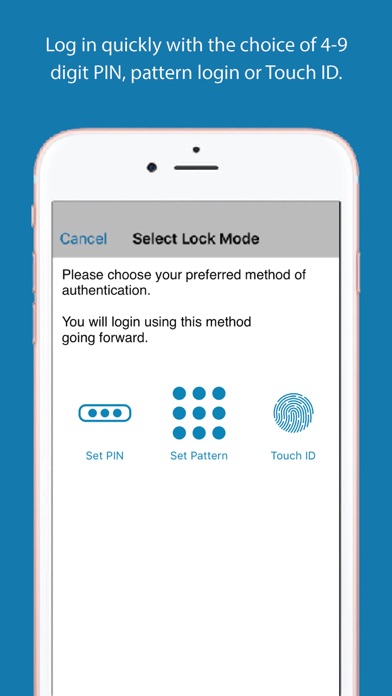
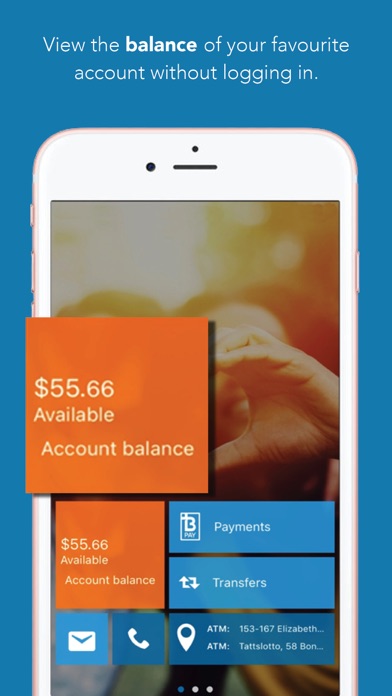

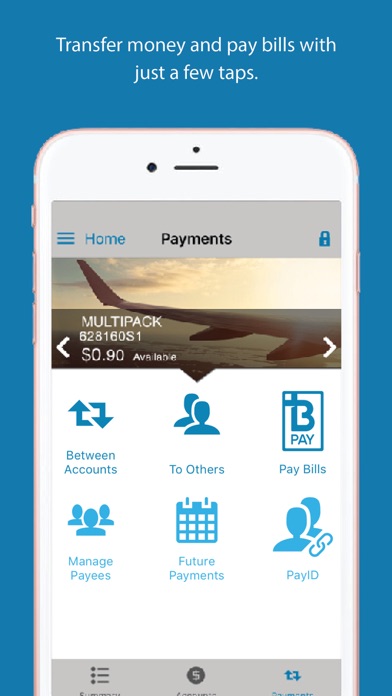

Sort by
village_idiot_nthqld
brigpeterson
Worst App I've Ever Used
Ashdxo
Horrible
:)love:)
iPad
MatthewFlinders
Now doesn't load
Muglet13
Was once a good bank
-
Native0%
-
Standard0%


They are headquartered at Carlton, Victoria, Australia, and have 1 advertising & marketing contacts listed on Kochava. Bankvic works with Advertising technology companies such as Facebook Custom Audiences, DoubleClick.Net, AdRoll, Google Remarketing, DoubleClick Bid Manager, Taboola.






Update Please!!!