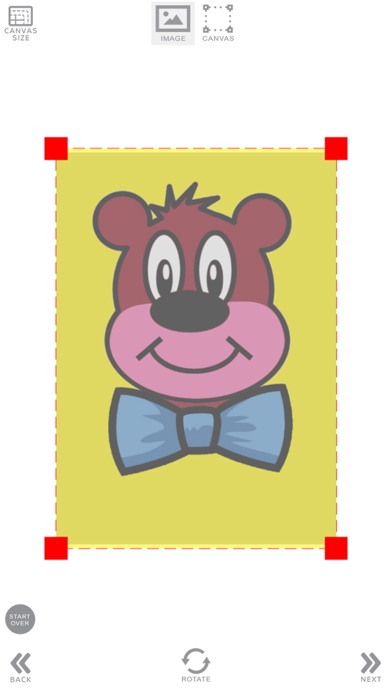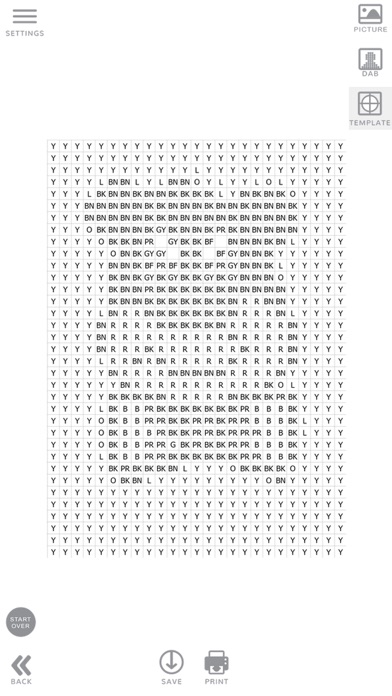For more than 50 years, Fibre-Craft has been inspiring the inventive at heart; we facilitate artistry and a wide variety of creative experiences for all ages. Our crafts promote creativity, imagination, and problem solving. Our products provide the sense of accomplishment, pride and satisfaction that come from self-expression. Our company executes with excellence.
As a business, we are a leader in the creative activities industry: Our brands and goods are available through retailers nationwide and internationally. Our practices follow our craft: we ensure that all partners are treated in a way that leaves them proud to be associated with us and better for the experience.
As an organization, we are cultivating an environment that allows our team members to make real impacts in their work. Our culture supports our artistic values, develops our talent, and inspires good people to collaborate on GREAT work! For those with the vision and the drive for excellence, Fibre-Craft will be an opportunity to grow. Come, join our celebration of the imagination! Together, weÍll make the most fun, safe, and inspiring products in the world.
http://www.fibrecraft.com/
http://www.springfieldcollection.com/
- Company Name:Fibre-craft, Llc.
(View Trends)
-
Headquarters: (View Map)Niles, IL, United States
-
Consumer Goods
-
50 - 200 employees
- 17771795 Global Rank
- 4215352 United States
-
Search46.25%
-
Direct34.31%
-
Referrals19.43%
-
Mail0.00%
-
Social0.00%
-
Display0.00%

- 10 SDKs

- App Url: https://itunes.apple.com/app/fibre-craft/id1250168427
- App Support: http://www.fibrecraft.com/contact-us/
- Genre: Photo & Video
- Bundle ID: online.dabitz.dabitz
- App Size: 30.2 M
- Version: 1.0
- Release Date: August 10th, 2017
- Update Date: August 10th, 2017
Description:
Upload an image or snap a photo with your device camera, then choose a canvas size. Edit your image by erasing areas, or changing the brightness or contrast. This will affect how colors are rendered in the final image. When finished editing, Select the Dab view to preview what your image will look like when hand-colored. Print out your design template. You're ready to color! Design template color codes correspond to Dabber™ pens, available at national retailers or online.