Fidelity Bank Plc began operations in 1988 as Fidelity Union Merchant Bank Limited. By 1990, it had distinguished itself as the fastest growing merchant bank in the country. However, to leverage the emerging opportunities in the commercial and consumer end of financial services in Nigeria, in 1999, it converted to commercial banking and changed its name to Fidelity Bank Plc. It became a universal bank in February 2001, with a license to offer the entire spectrum of commercial, consumer, corporate and investment banking services.
- Company Name:Fidelity Bank Plc
(View Trends)
-
Headquarters: (View Map)Victoria Island, Nigeria
-
Financial Services
-
1,000 - 5,000 employees
- 83723 Global Rank
- 320
- 691 K Estimated Visits
-
Direct75.31%
-
Referrals13.17%
-
Search10.86%
-
Social0.51%
-
Display0.14%
-
Mail0.01%
-
4.89%
-
0.82%
-
0.73%
-
0.30%

- Nigeria 86.5%
- United States 11.0%
- Berita
- Koran
- 10 SDKs
- 3.65 Avg. Rating
- 5 Total reviews

- App Url: https://itunes.apple.com/app/fidelity-bank-plc/id1051038075
- App Support: http://fidelitybank.ng
- Genre: Finance
- Bundle ID: com.fidelity.ng
- App Size: 131 M
- Version: 4.3.46
- Release Date: November 3rd, 2015
- Update Date: May 26th, 2021
Description:
Welcome to the banking that suits your lifestyle!
The upgraded Fidelity Online Banking App lets you stay in control of your finances. Manage your transactions, accounts and cards securely and easily anywhere. The App allows you perform transactions and manage your bank account(s) from your mobile device. It is secure and very simple to use.
Conduct your banking transactions while on the move with Fidelity Online Banking app and enjoy a world of convenient banking anytime, anywhere. Our redesigned app puts all the services you need at your fingertips, enabling you do the following:
• Transfer to accounts in any Bank in Nigeria
• Transfer to your other accounts in exactly one click, no token required
• Biometric/Fingerprint Authentication for easier login
• View all your accounts (Current, Savings, Fixed Deposit, Domiciliary and Card accounts)
• Personalise your profile, change your picture as desired with lovely selfies
• Maintain/Manage beneficiaries for Funds Transfer, Bills Payment and Airtime purchases
• Receive In-App messages on new features, quick tips and promotional offers.
• Top up your mobile phone or that of your family, friends and other loved ones
• Pay your bills, such as DSTV, GoTV, PHCN, mobile post-paid bills, SWIFT, Smile and more.
• Perform your Fidelity Credit Card repayments
• Generate account statement
• Search, book and pay for international and local flights
• More self-services
• Locate nearest Bank branches or ATM service points
HOW TO USE THE FIDELITY ONLINE BANKING APP
• Install the Fidelity Online Banking app
• Open the App and sign in with existing credentials
NEW? HOW TO REGISTER
If you’re 16 or above and you have your mobile number registered for our SMS alert services as well as any of our Debit Cards, click on “Sign Up Here”, and follow the onscreen instructions. A verification code will be sent to the mobile phone you have registered for your account number with us.
If you’ve got a verification, follow the onscreen steps to register. You will be required to use your Fidelity Debit Card OR visit the nearest Bank branch to activate your Online banking profile. Once done, you can start using your Online Banking account immediately.
To do much more, download the Fidelity Soft Token app on your phone and sign in with your Online banking credentials.
FOR BUSINESS ACCOUNTS
You can only use the app if you’re a sole-signatory account holder. You can’t register with your credit cards.
FIDELITY INSTANT BANKING
Fidelity also has an Instant Banking Service (*770#) which you can dial from any mobile phone linked to your account for SMS alert. The service doesn’t require internet connection.
Copyright © Fidelity Bank Plc. 2017. All rights reserved. Fidelity Online Banking is a trademark of Fidelity Bank Plc.
INFORMATION AND CUSTOMER SERVICE
For more information, please call our True Serve on +234 1 448 5252 or email True.Serve@fidelitybank.ng
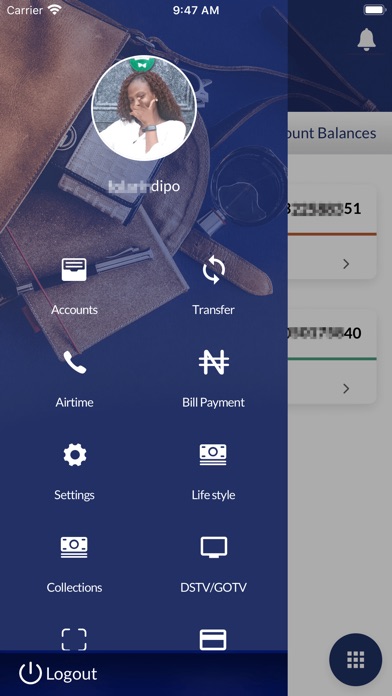
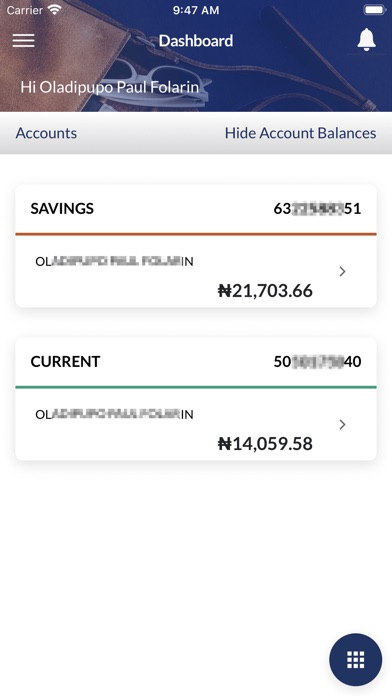
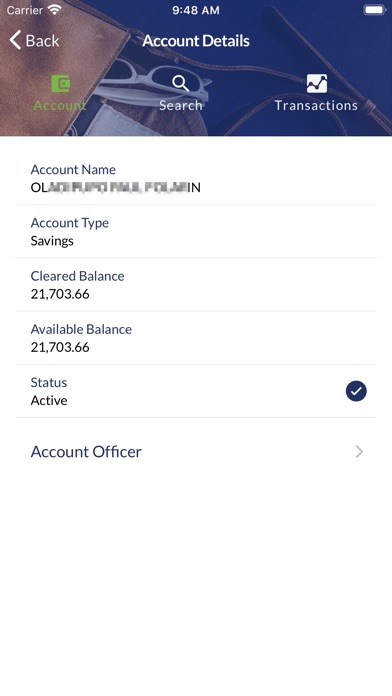
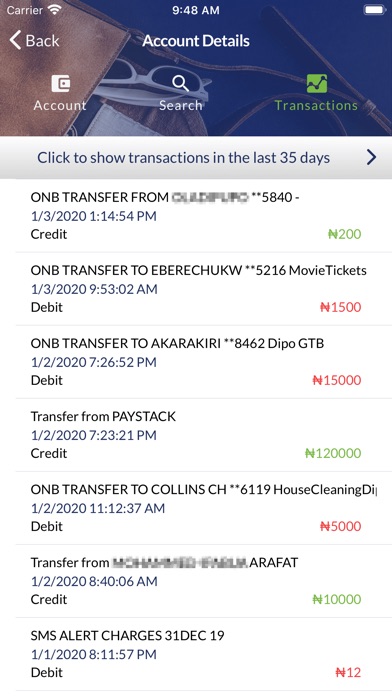


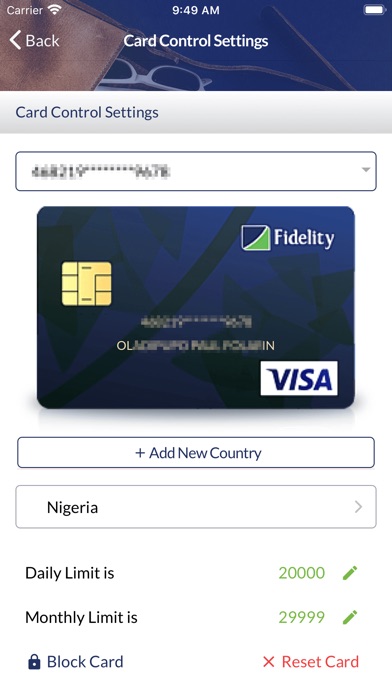
Sort by
Doreandr
John Nwogu
Mr
Ogekings
Splendid App!
Toomann
Good one
Myagb
Deal with the bug
-
Standard100.00%
-
Direct0.00%










They are headquartered at Victoria Island, Nigeria, and have 3 advertising & marketing contacts listed on Kochava. Fidelity Bank Plc works with Advertising technology companies such as DoubleClick.Net, Google Remarketing, DoubleClick Bid Manager, AppNexus, Rubicon Project, Google Inteactive Media Ads.






Less than average