About Industry Business Solutions & Services (IBSS)
æ
Fuji Xerox Industry Business Solutions and Services (IBSS) has maintained its market leader position in document management and consulting services globally. At IBSS, we help our customers re-engineer their document management processes, ensure seamless integration into their current IT infrastructure, transform document intensive processes and customer communications to achieve operational excellence, costs efficacies and sustainable growth. As your business partner, your success is our success. For more information, please email ibss.marketing@fujixerox.com or visit us at
http://www.fujixerox.com/eng/solution/globalservices/
Founded in 1962, Fuji Xerox Co., Ltd. is a leading company in the Document Services & Communications field, offering solutions and services to help customers resolve their business challenges. Fuji Xerox is a 75-25 joint venture between FUJIFILM Holdings Corporation and Xerox Corporation, and its direct sales force covers Japan and the Asia-Pacific region including China. We employ approximately 47,000 people globally, with more than 80 domestic and overseas affiliates / sales subsidiaries. www.fujixerox.com
- Company Name:Fuji Xerox Global Services
(View Trends)
-
Headquarters: (View Map)Tokyo, Japan
-
Information Technology and Services
- Fort Wayne
- 16 SDKs
- 5 Total reviews

- App Url: https://itunes.apple.com/app/fuji-xerox-document-management-solutions/id483498088
- App Support: http://onlinesupport.fujixerox.com/processDriverForm.do?ctry_code=SG&lang_code=en&d_lang=en&corp_pid=WFM&rts=null&model=DocuWorks+Folder+for+iOS&type_id=7&oslist=Non+OS+Specific&lang_list=en
- Genre: Productivity
- Bundle ID: jp.co.fujixerox.DW.DWFolder
- Version: 1.0.15
- Release Date: December 4th, 2011
- Update Date: October 30th, 2017
Description:
[About iOS10.3 Operation]
If document with document name that contains accented characters (hereafter "corresponding characters") is sent from iTunes for Windows, operation for that document may not be performed correctly. Change the document name in Windows to avoid the corresponding characters and send the document. Even if document with document name that contains corresponding characters has been sent, if the document name has been changed to avoid the corresponding characters through iTunes for Windows operation, the document can be handled normally.
This is an application for carrying your DocuWorks files using iPhone/iPad/iPod touch. This allows you to download DocuWorks files and other files to view them and upload the files stored in the handheld device, from Fuji Xerox's cloud service "Working Folder", which supports document sharing.
DocuWorks files downloaded to the device can be opened with one tap by starting the Simple Viewer. You can also open DocuWorks files with one tap using the separate application DocuWorks Viewer Light 2.0 or later (separate installation required).
●With DocuWorks Folder, you can:
- View DocuWorks, PDF and image files with thumbnails by browsing the folders and files in Working Folder.
- Move and delete files in Working Folder, change file names and create folders.
- Download files from Working Folder.
- Upload files to Working Folder
- Tap downloaded DocuWorks files once to display it with using Simple Viewer.
- Store the result with annotations edited by DocuWorks Viewer Light to Working Folder.
- Move and delete files in the device, change file names and create folders.
●Operating environments and specifications
- Supported OS: iOS 9.0, iOS 9.1, iOS 9.2, iOS 9.3, iOS 10.0, iOS 10.1, iOS 10.2 or iOS 10.3. or iOS 11.0.
- Supported models: iPad 2, iPad (3rd, 4thand 5th generation),iPhone 4S, iPhone 5, iPhone 5s, iPhone 5c, iPad mini, iPad mini 2, iPad mini3, iPad mini4, iPad Air, iPad Air 2, 9.7-inch iPad Pro,, 10.5-inch iPad Pro, iPhone 6, iPhone 6 Plus, iPhone 6s, iPhone 6s Plus, iPhone 7, iPhone 7 Plus, iPhone 8, iPhone 8 Plus or iPhone SE
●Required conditions to use Working Folder
- You must be registered as a user of Working Folder in advance. User registration cannot be performed from this application.
- The device can communicate with the server via internet using HTTPS protocol.
●What is Working Folder?
Working Folder is a storage area that can be used via internet provided as a service by Fuji Xerox. You can put files in Working Folder and take files from Working Folder through your Web browser, save the file scanned by a multifunction device to Working Folder and print the file in Working Folder using a multifunction device.
===========================
* For smooth operation of DocuWorks Folder, the following access permissions can be approved. Regarding Optional Permission, the service's basic features may be used even without approval.
Optional Permission
* Contacts: Permission needed to specify recipient e-mail addresses from your address book for Share Document feature
* Photos: Permission needed to import image and video files from your device and transfer them to Working Folder
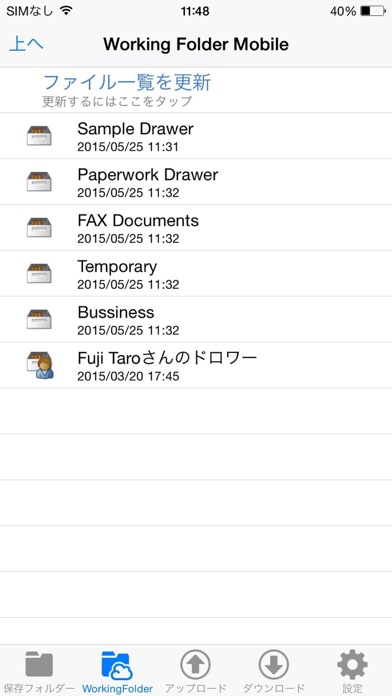
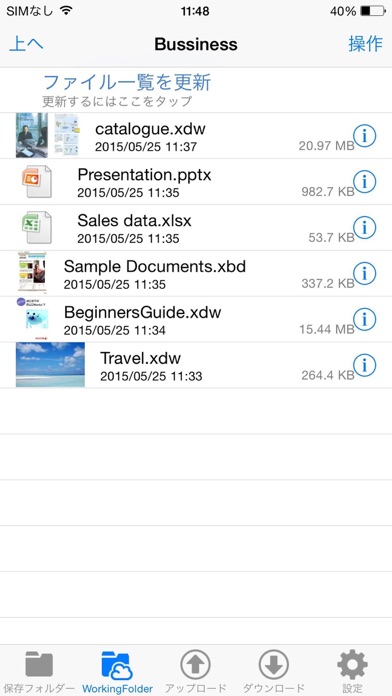
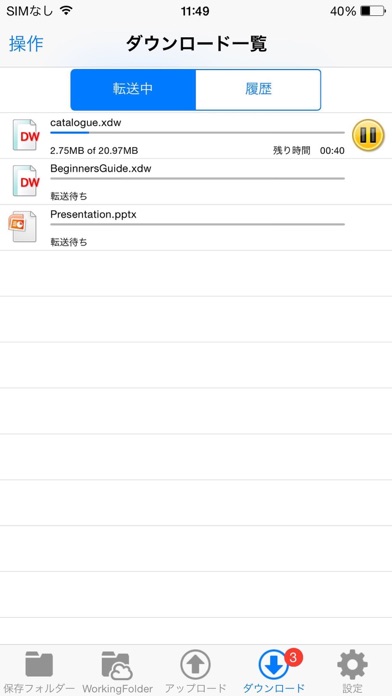
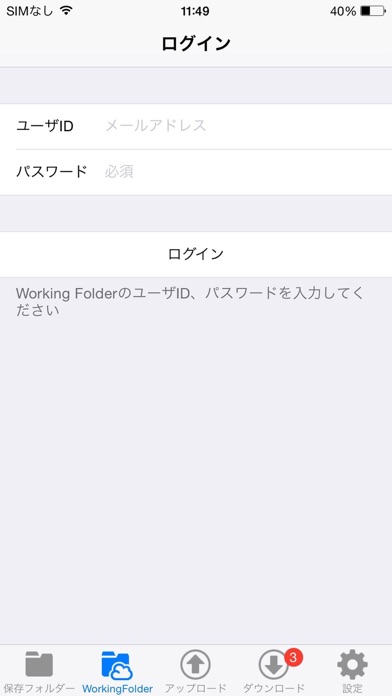
Sort by
くまたろうH
SHO777
iOS6対応
オジー さん
フォルダー内に
趙史伯
iOS6への対応を急いで欲しい
Tony&sun
good
 Contacts Framework
Contacts Framework
 Address Book
Address Book
 AddressBookUI
AddressBookUI
 Assets Library Framework
Assets Library Framework
 ContactsUI
ContactsUI
 Core Foundation Framework
Core Foundation Framework
 Core Graphics
Core Graphics
 CoreText
CoreText
 Foundation Framework
Foundation Framework
 Launch Services
Launch Services
 LazyNetLibrary
LazyNetLibrary
 MessageUI
MessageUI
-
Standard0%


They are headquartered at Tokyo, Japan, and have 1 advertising & marketing contacts listed on Kochava. Fuji Xerox Global Services works with Advertising technology companies such as DoubleClick.Net, Google Remarketing.







次で開くの選択が出来ない