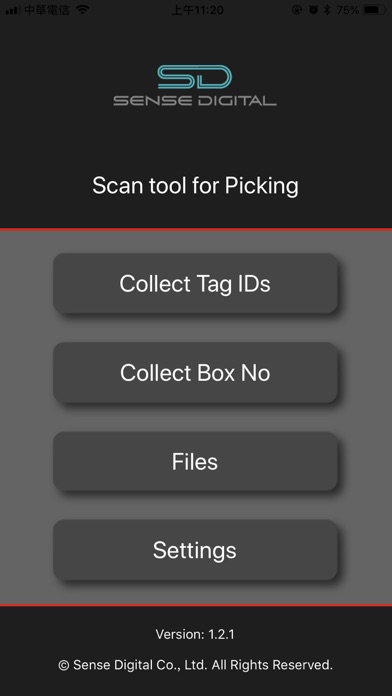Sense Digital is a company of advertising media and technology specialists working toward rapid development and growth, to meet the challenges head-on by developing new technologies and innovative marketing tools.
At Sense, we all have one thing in common „ weÍre all passionate about building a platform and providing a service cherished by our users _ be it the advertisers or the Publishers.
We make sure that all our advertisers get a complete return on every penny that they spend through us. The way we optimize our campaigns, every penny gets counted in. No doubt, we believe in the old saying ñA penny saved is a penny earnedî.
We are dedicated to helping publishers maximize their advertising revenue without having to worry about the complications of the ever-shifting advertising marketplace.
- Company Name:Sense Digital Media
(View Trends)
-
Headquarters: (View Map)Gurgaon, Haryana, India
-
Internet
-
10 - 50 employees
- 2244697 Global Rank
- 356 India
- 217 K Estimated Visits
-
Referrals56.97%
-
Search19.08%
-
Display13.62%
-
Direct10.34%
-
Mail0.00%
-
Social0.00%

- India 99.7%
- Instruments and Supplies
- Laboratory Automation and Robotics
- 0 SDKs

- App Url: https://itunes.apple.com/app/sense-digital-media/id1259056999
- App Support: http://wetrusty.com/
- Genre: Utilities
- Bundle ID: sense.digital.BulkScan
- App Size: 2.26 M
- Version: 2.1.4
- Release Date: July 17th, 2017
- Update Date: August 21st, 2018
Description:
Wetrusty Tag Scan Tool for Picking
Three major steps to use this app.
Step 1. Pre-setting for filename prefix
Step 2. Scan tag and Generate Tag ID list Txt files
Step 3. Share files to PC to do post-processing
● Purpose of usage
- You can scan Wetrusty Tag ID list when picking goods.
- Or Match pickd Tag IDs to Package number or Logistics number.
- Send the Tag ID lists (Txt files) to PC via email to do post-processing
● Tag ID format
- Only Wetrusty Tag QR code or 16 digits Tag ID will be accepted.
- You can scan QR code or key in 16 digits Tag ID.
- Tag ID format can be customized set in [Settings]
● File name format:
{Site name prefix} + {Operation prefix} + {Date} + {Time} + .txt
- Site name prefix: This can represent the working place (Warehouse) or the user (phone).
- Operation prefix: This can represent the purpose of scan.
- Filename can be modified after scanning.
- You can go to [Settings] to modify prefixs.